*** ONE email address for ONE (business/company) registration ***
 |
| Go to Customs website and click on the "Taxpayer Access Point" > "Register" |
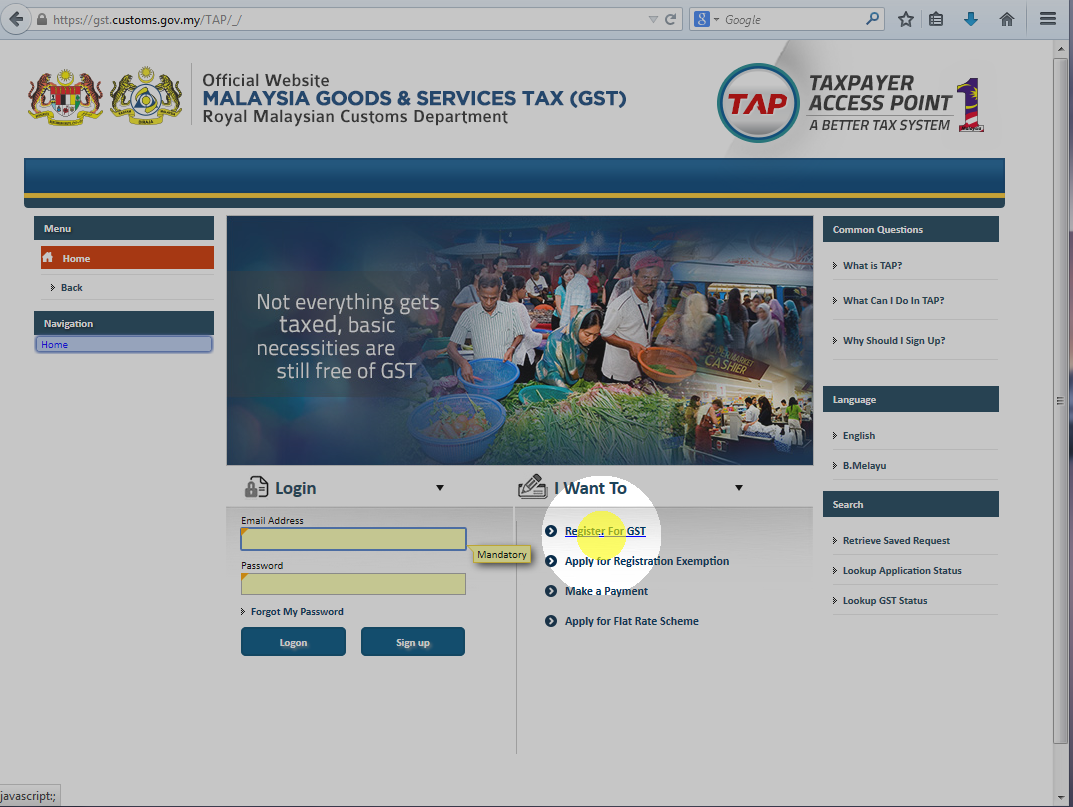 |
| Click "Register for GST" |
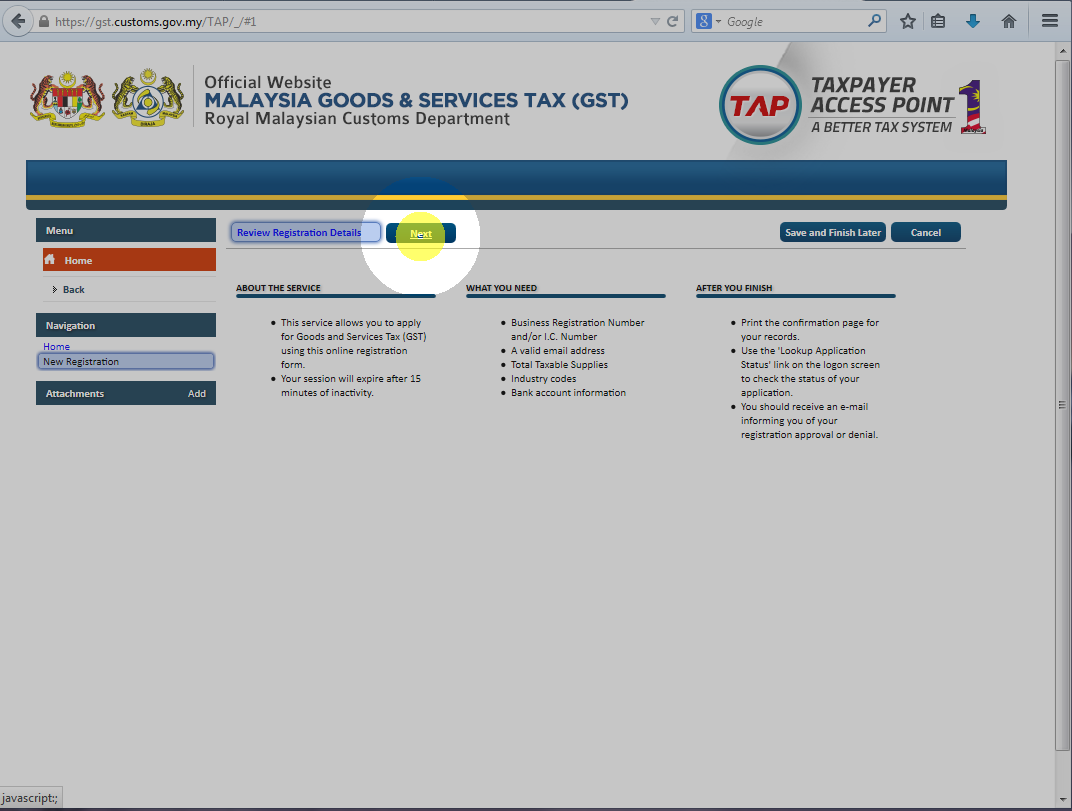 |
| Information required before click "Next". |
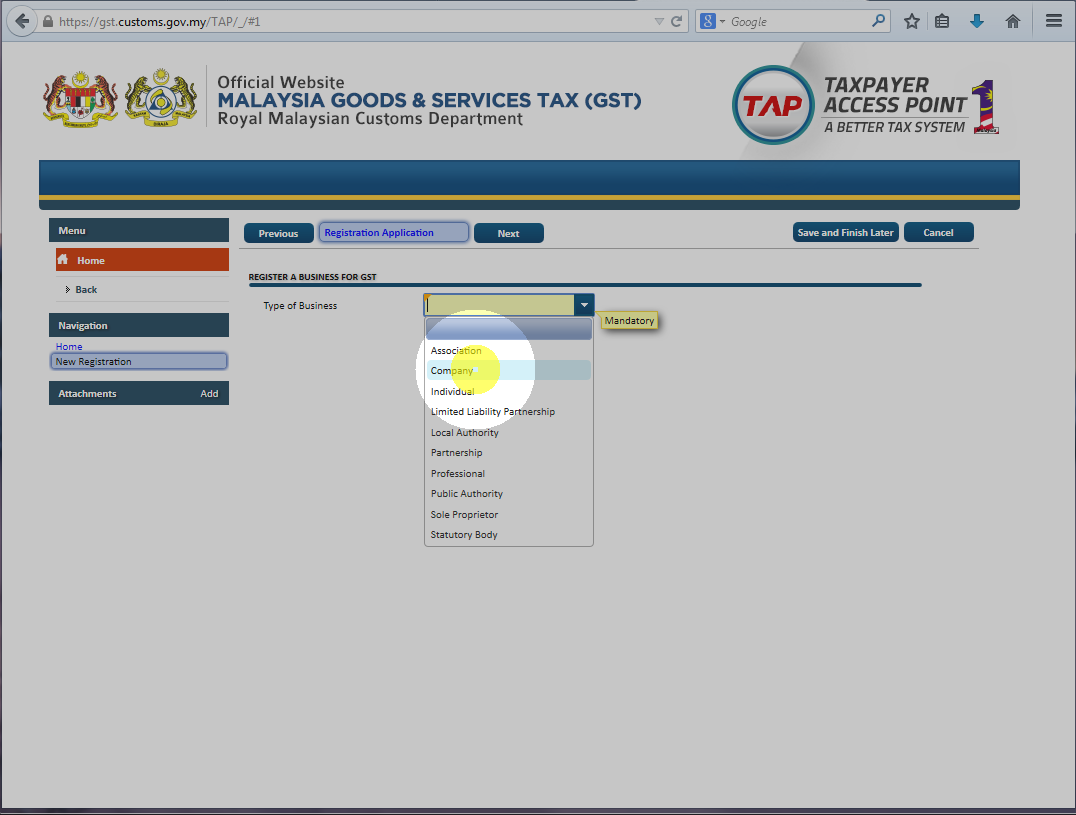 |
| Select type of business. |
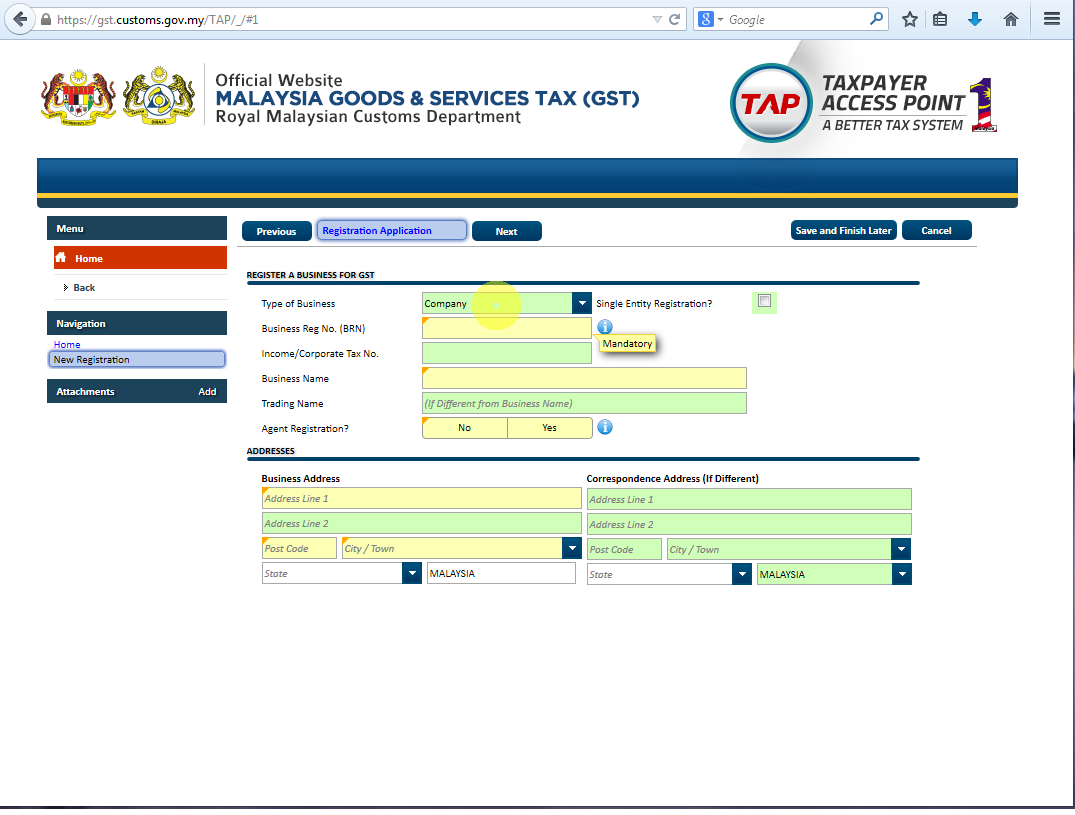 |
Fill in information of the business.
|
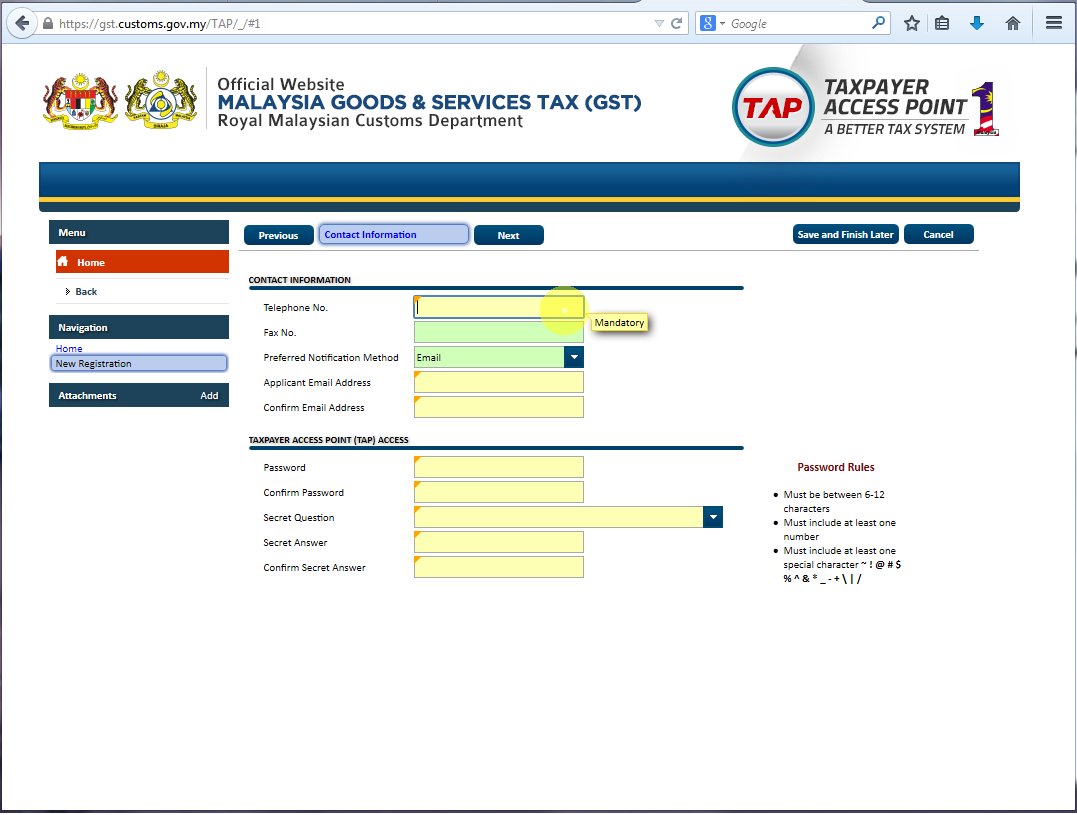 |
Follow the "Password Rules" when creating password.
|
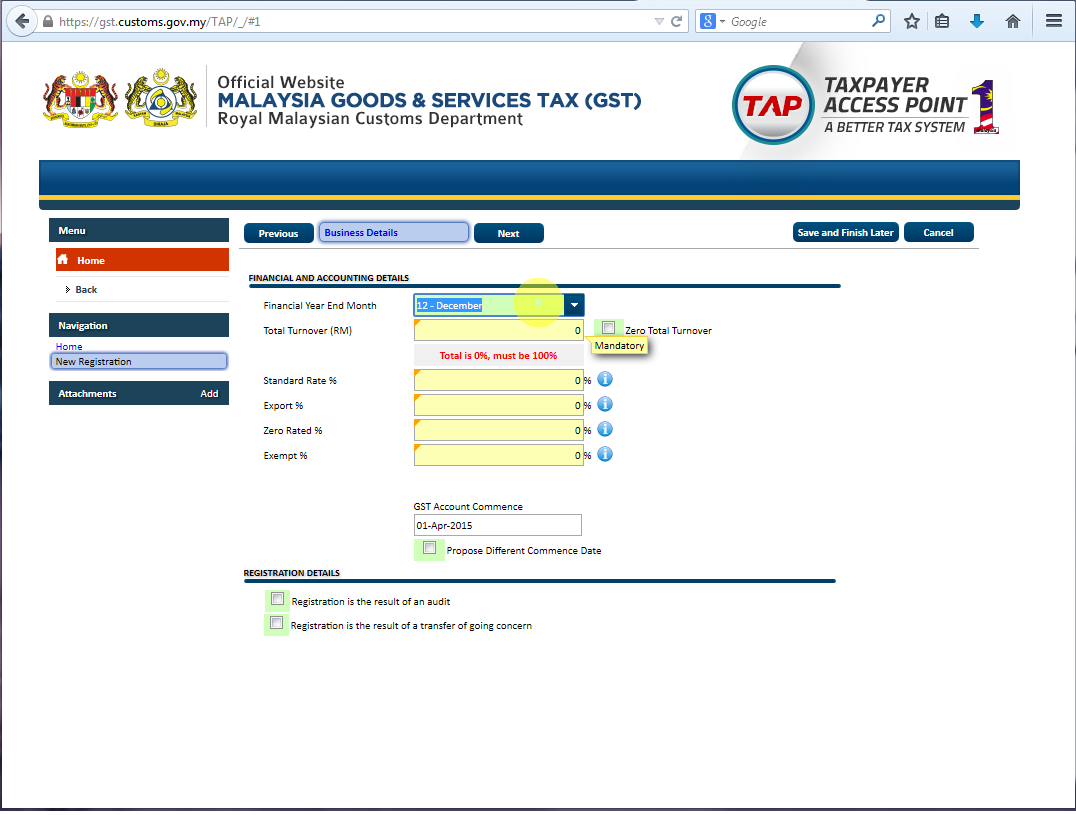 |
Fill in "Total Turnover" and the percentage of taxable supplies.
|
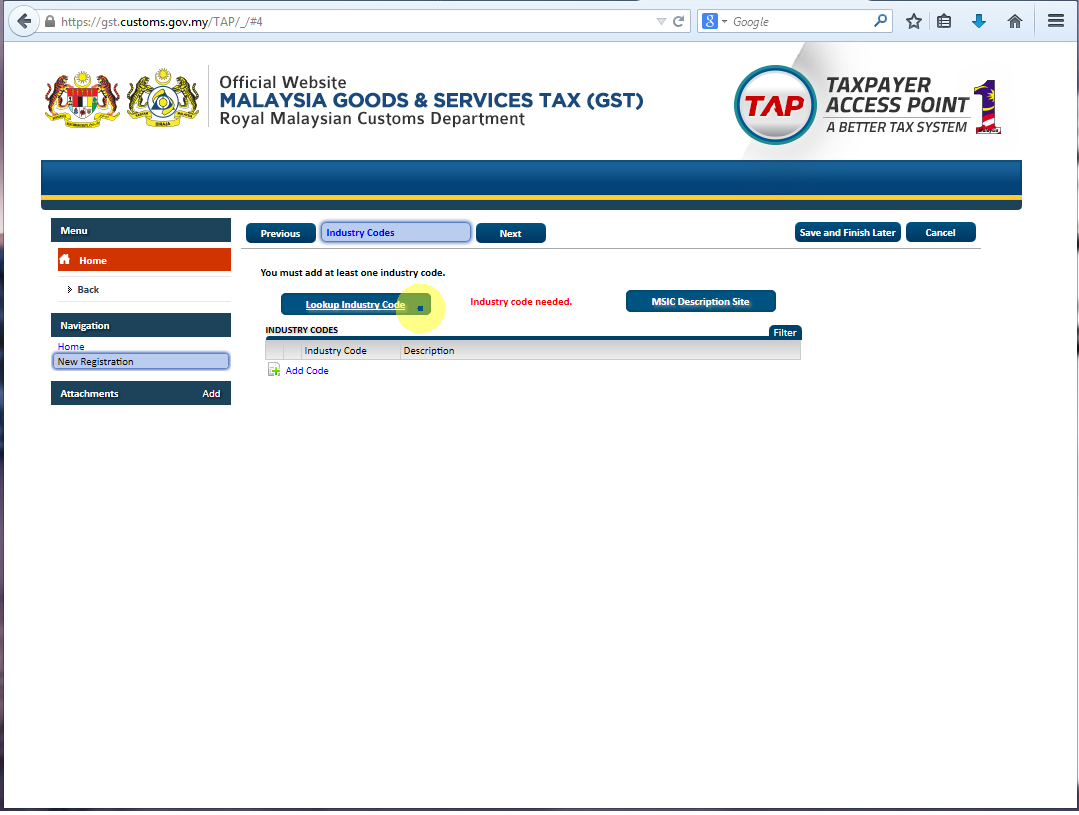 |
Fill in "Industry Code".
|
|
|
|
|
|
|
|
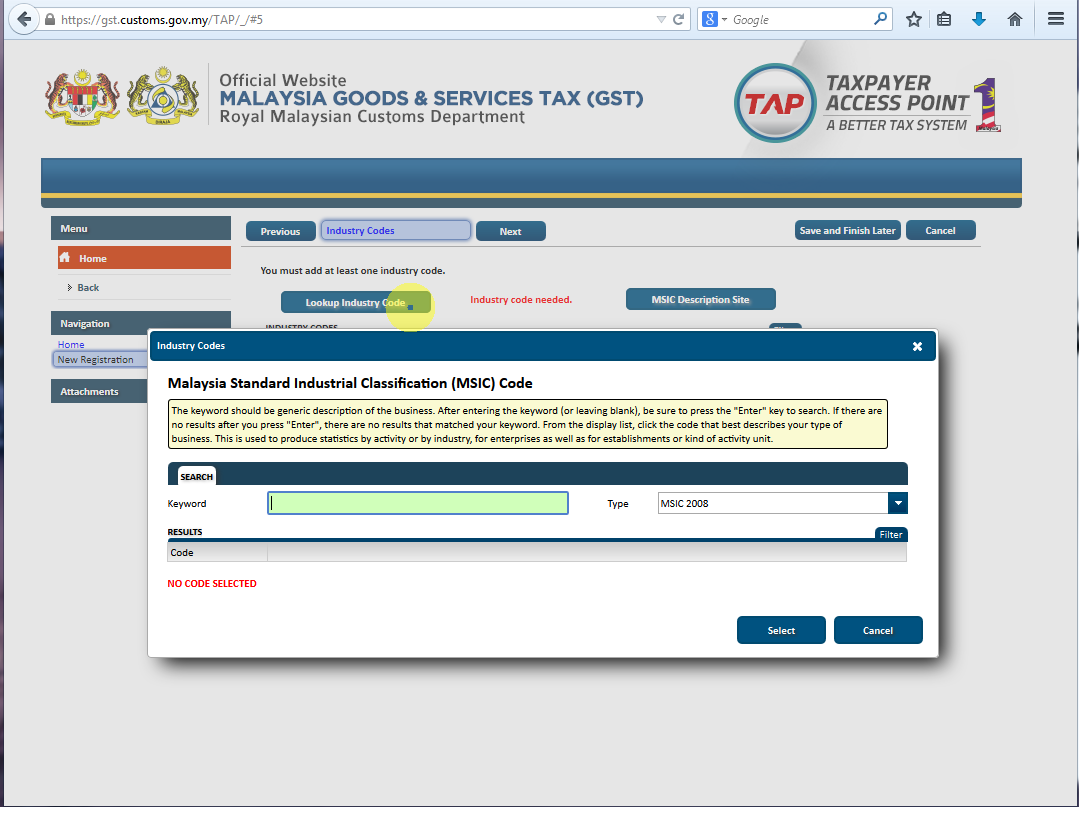 |
Search for "Industry code".
|
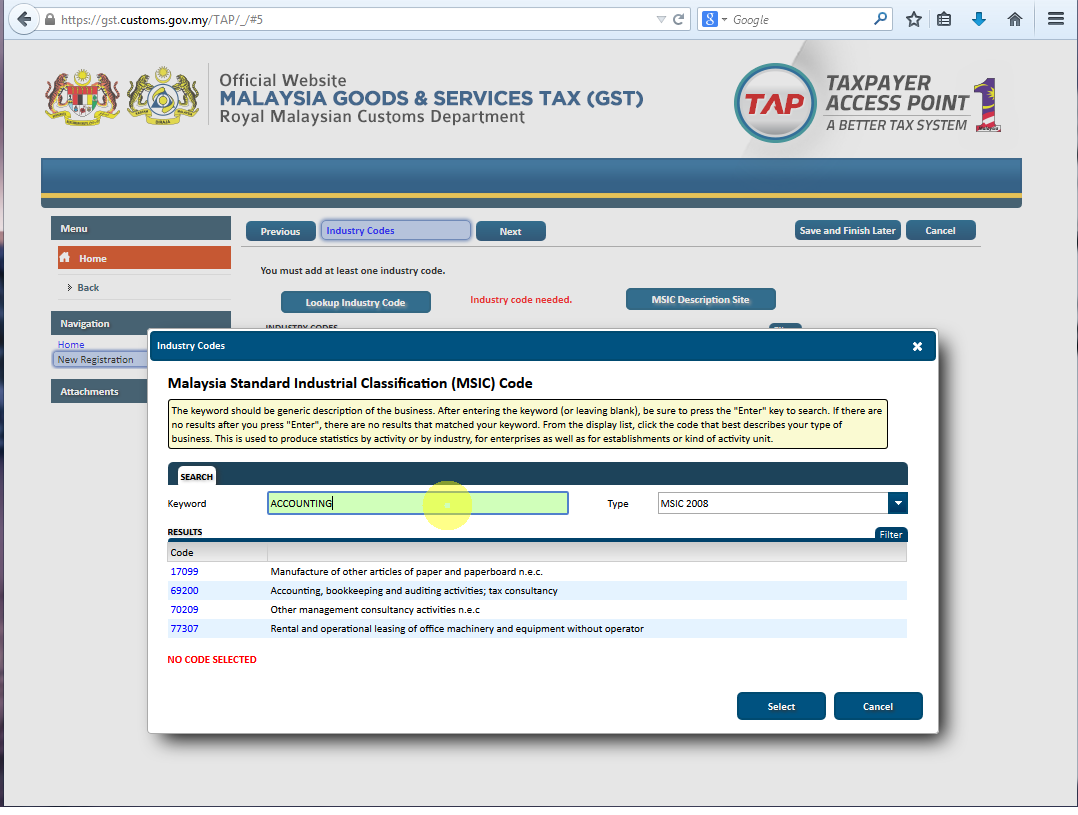 |
Example of code.
|
|
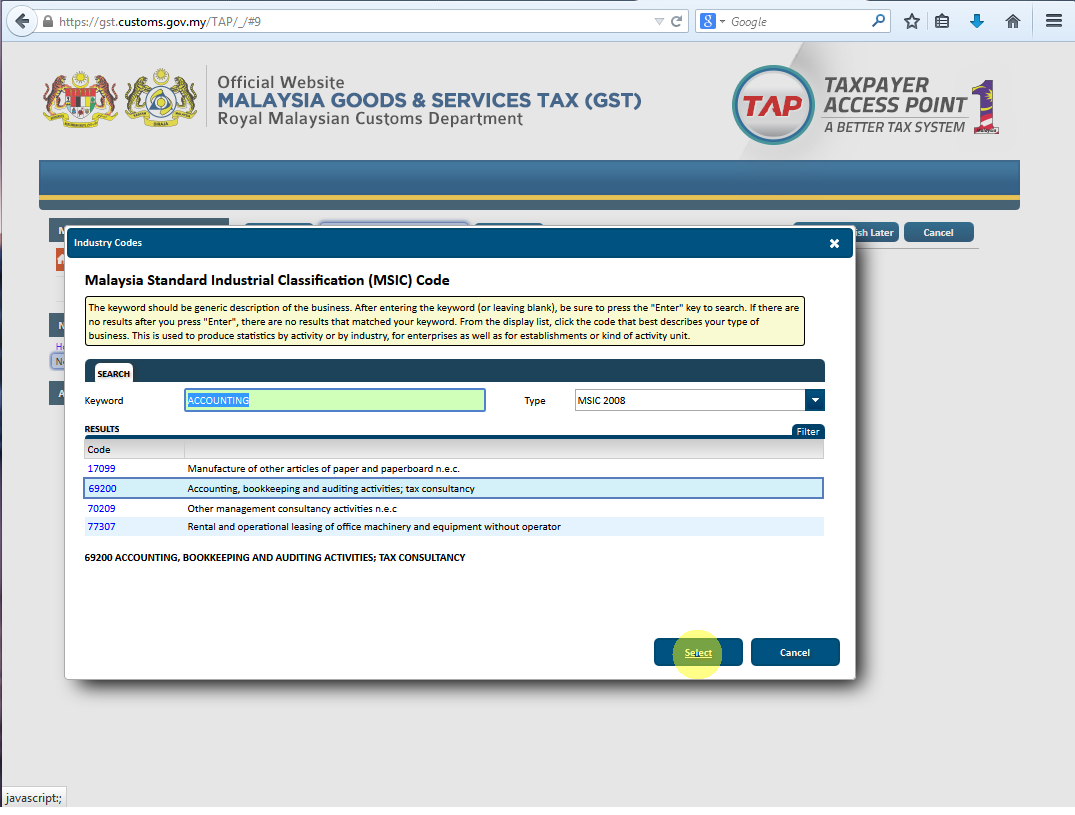 |
Click the code number example "69200" then click "Select".
|
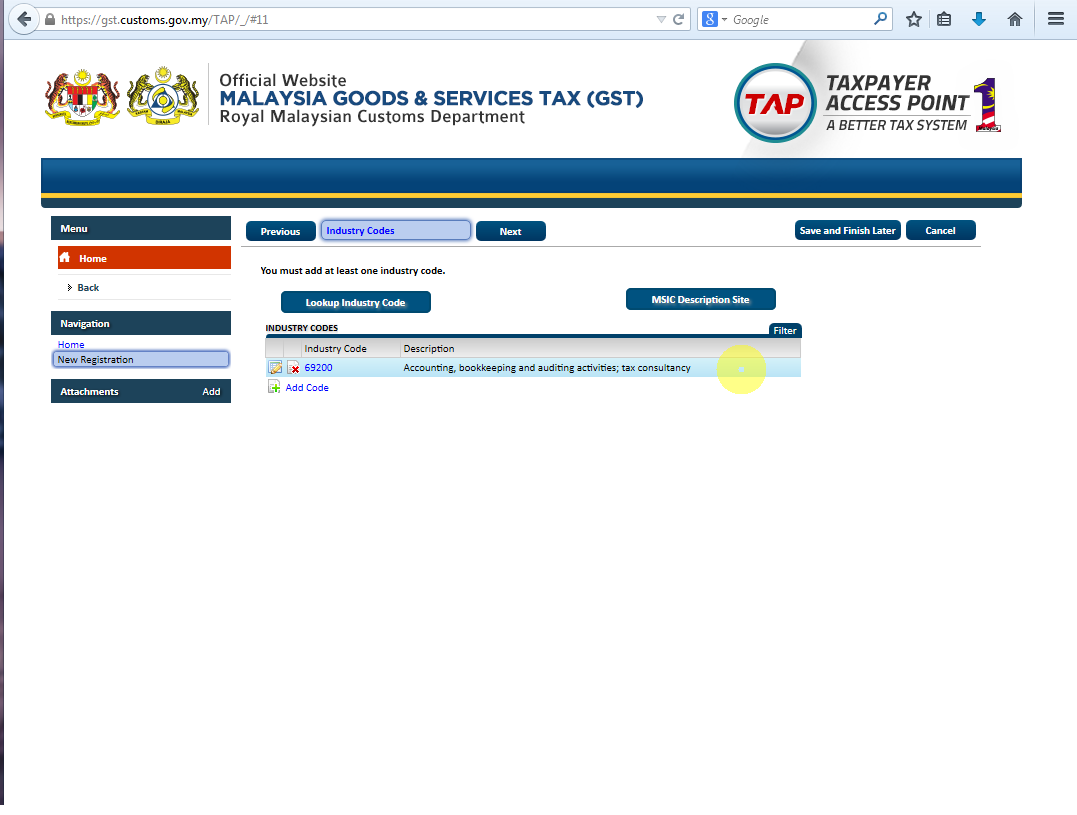 |
Alternatively, you may refer to business code used in Borang C/Borang B.
|
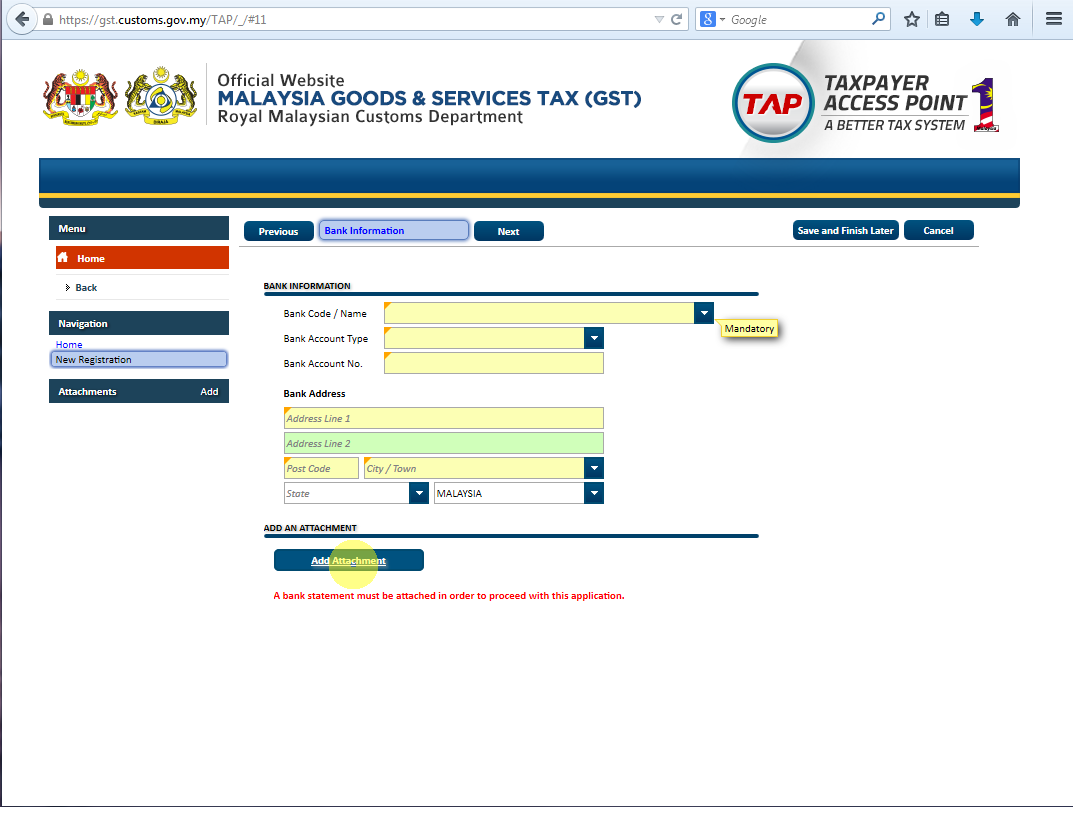 |
Fill in bank account information.
|
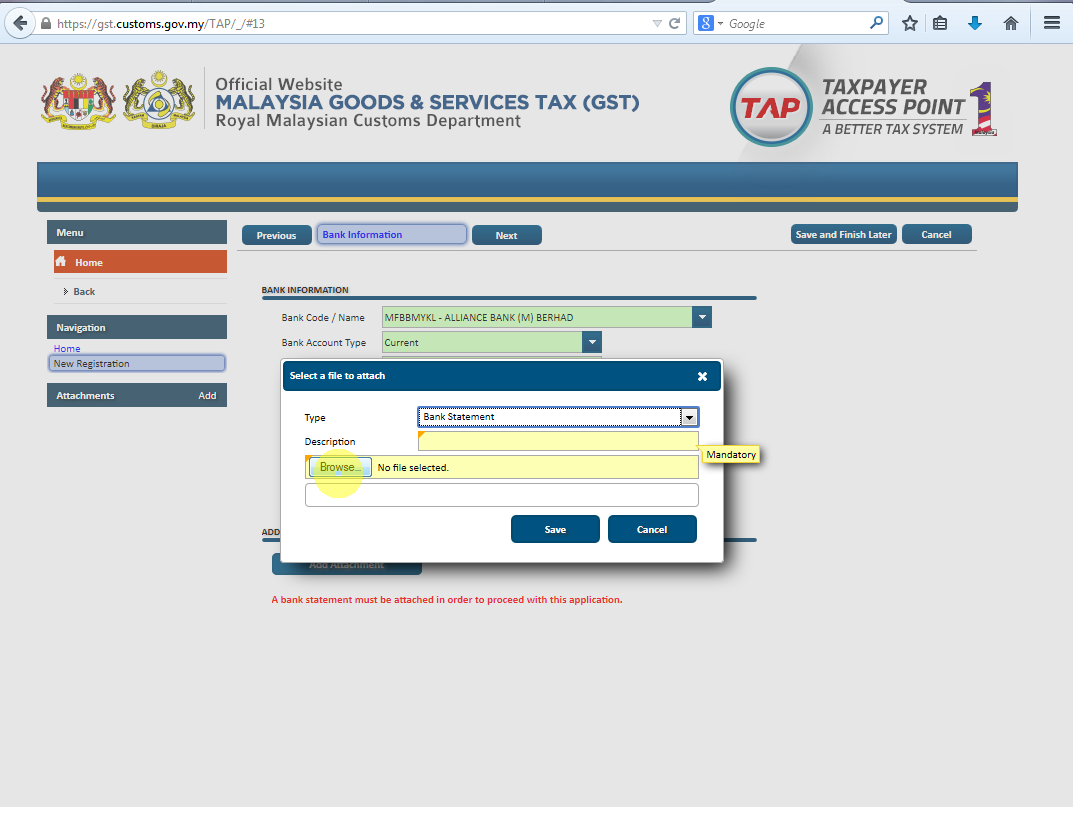 |
Attach bank statement.
|
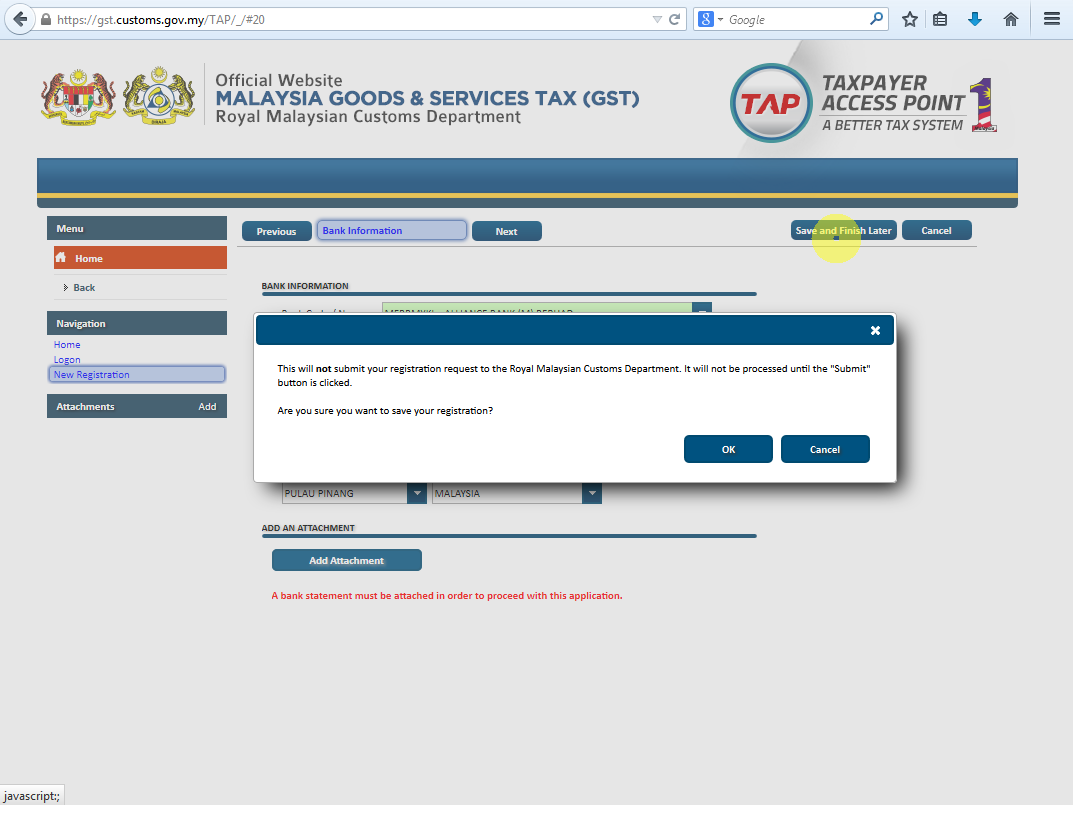 |
You may click "Save and Finish Later" to save the registration info as draft.
|
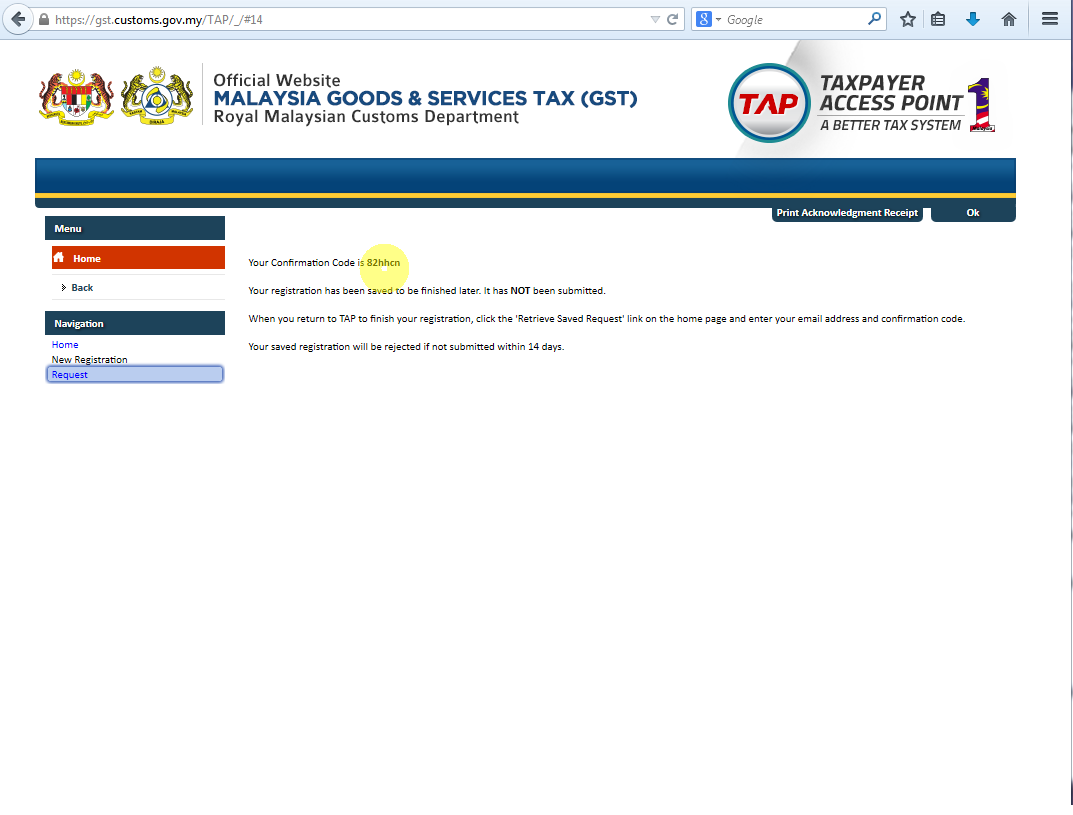 |
A "Confirmation Code" will be given after filling in your email address.
|
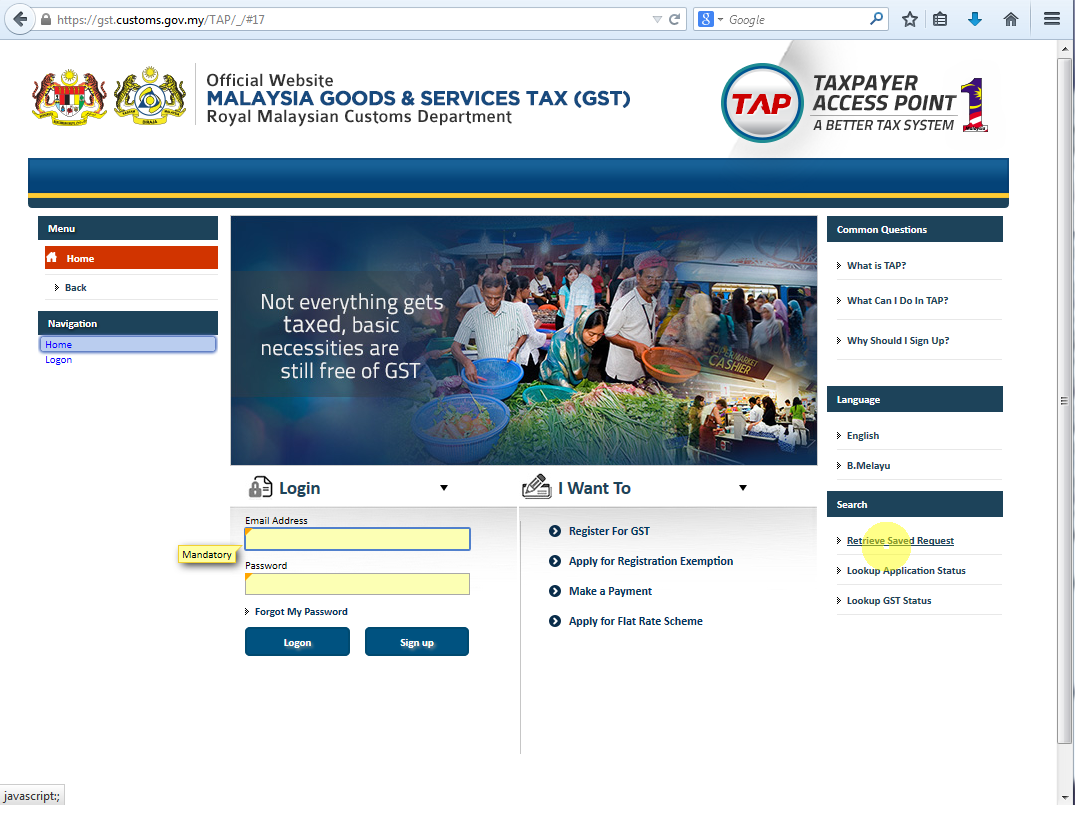 |
| Click "Retrieve Saved Request" to log into the saved registration info. |
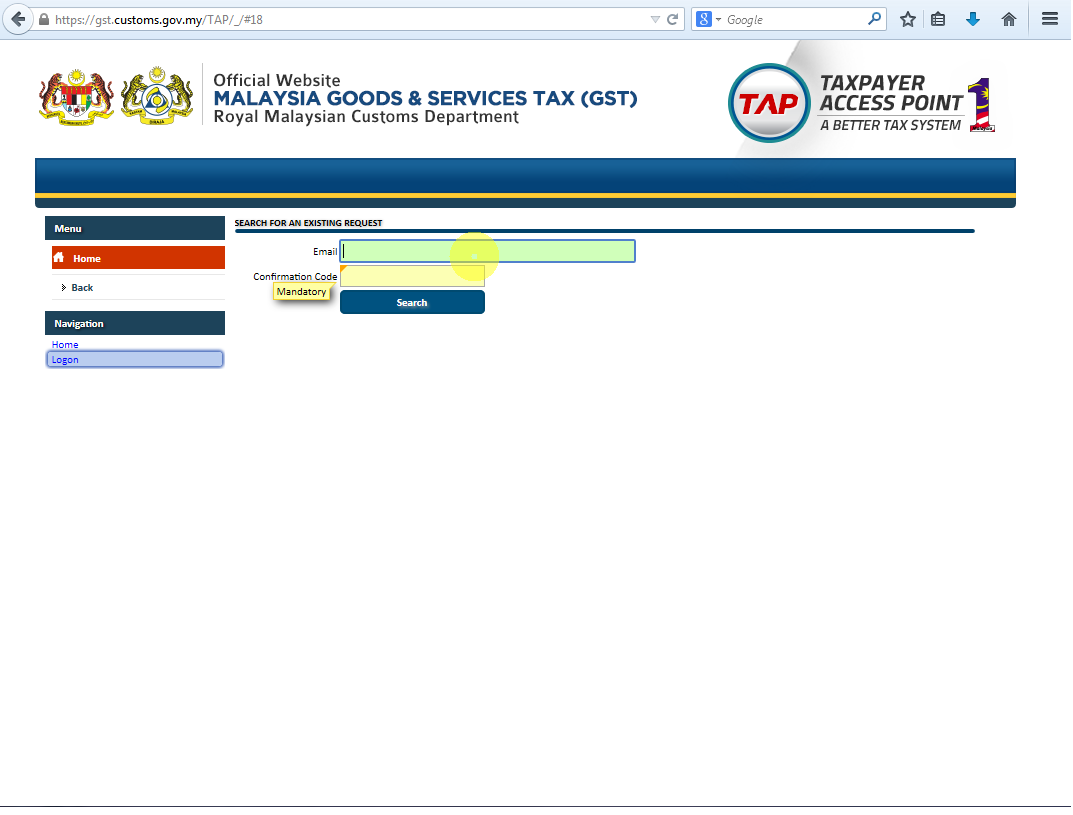 |
| Email address used to save the registration and "Confirmation Code" |
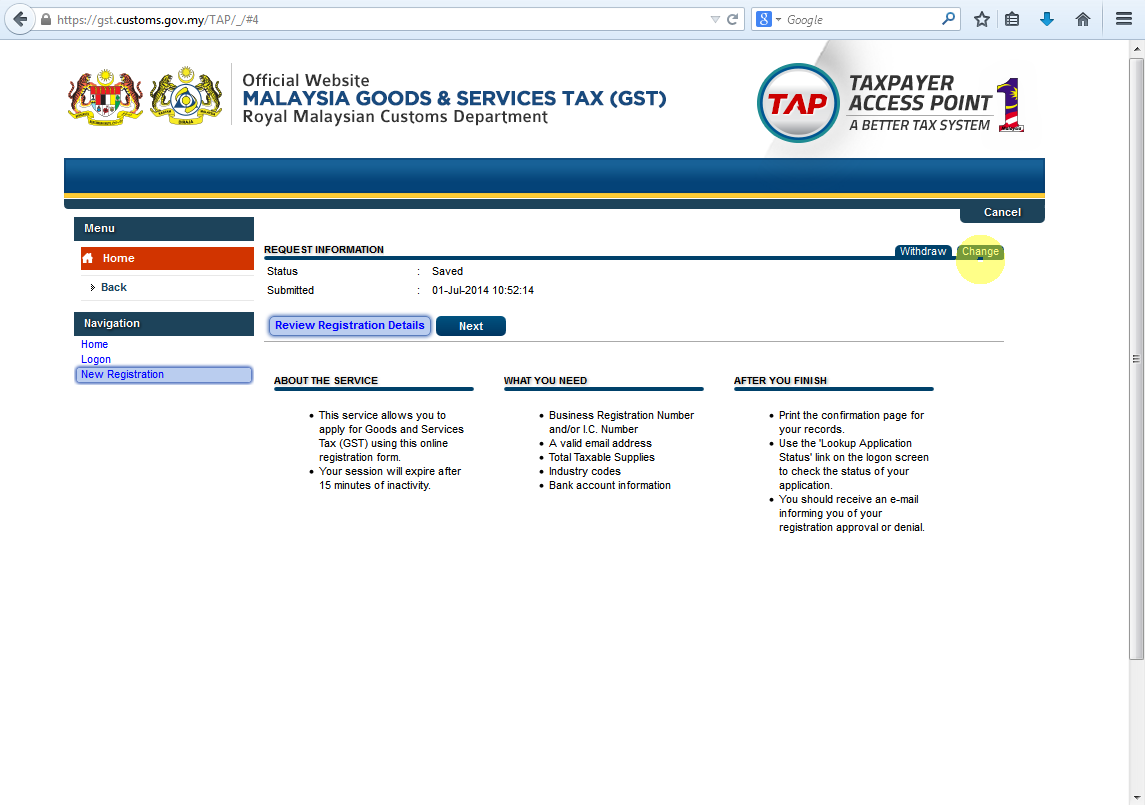 |
| Click "Change" to continue to fill in the information. |
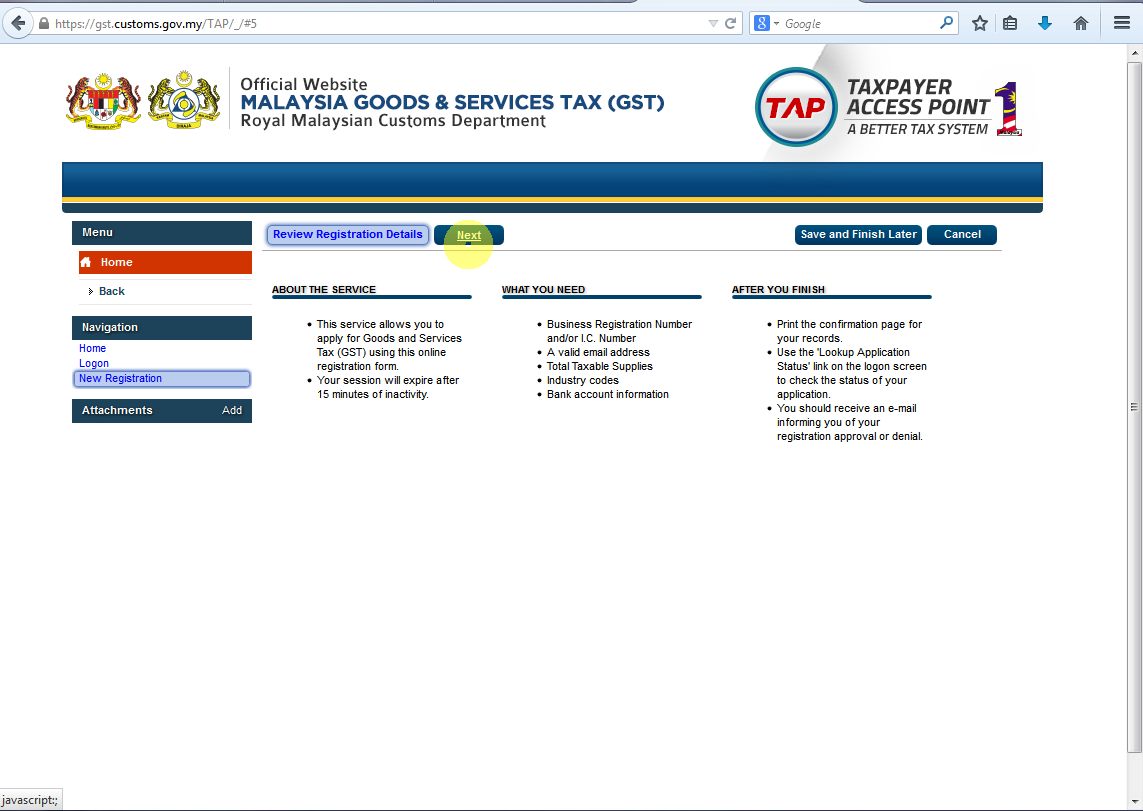 |
| Click "Next" until the page that stop filling earlier (e.g.:attach bank statement). |
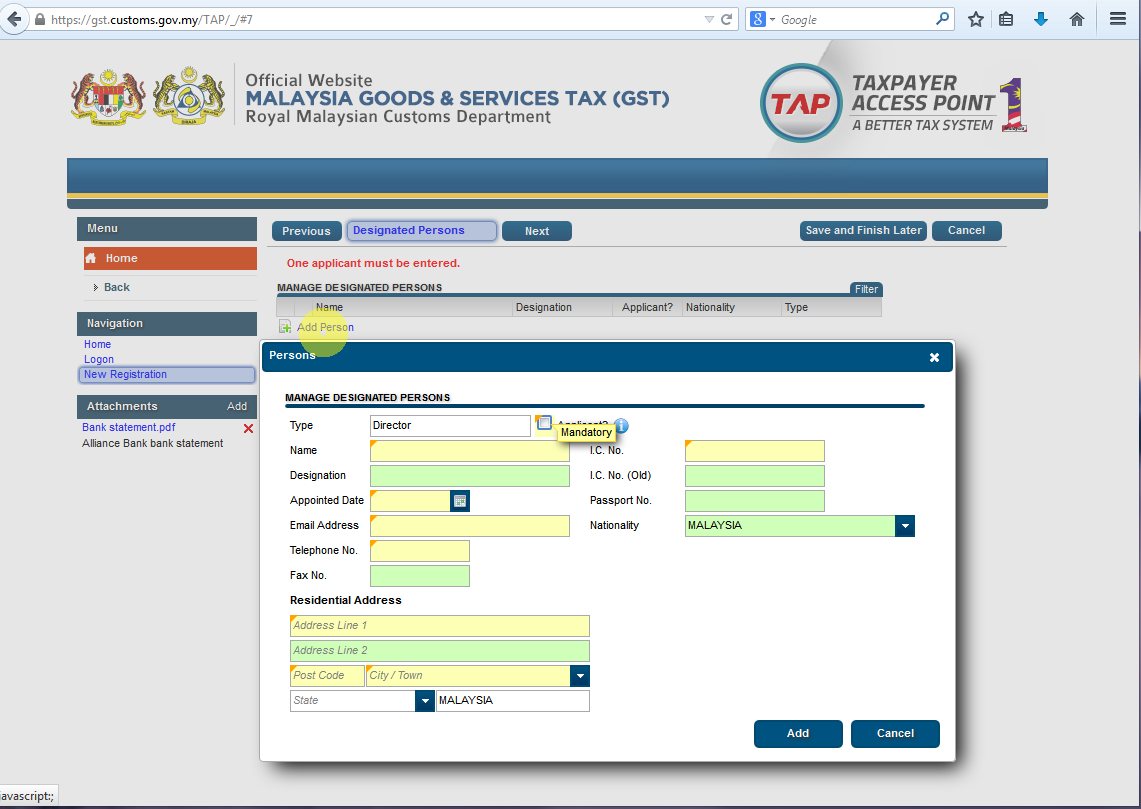 |
| Fill in information of "Designated person". (Tick "Applicant" if same person) |
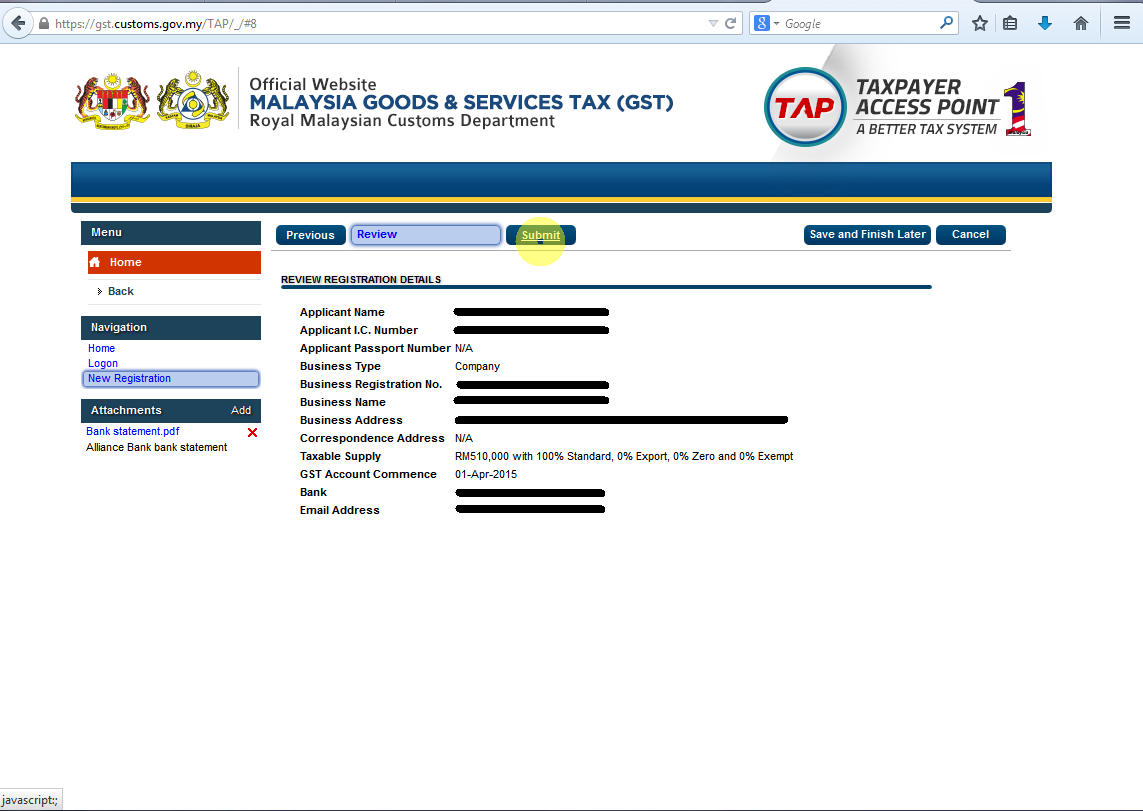 |
| Click "Submit" if all information is correct. |

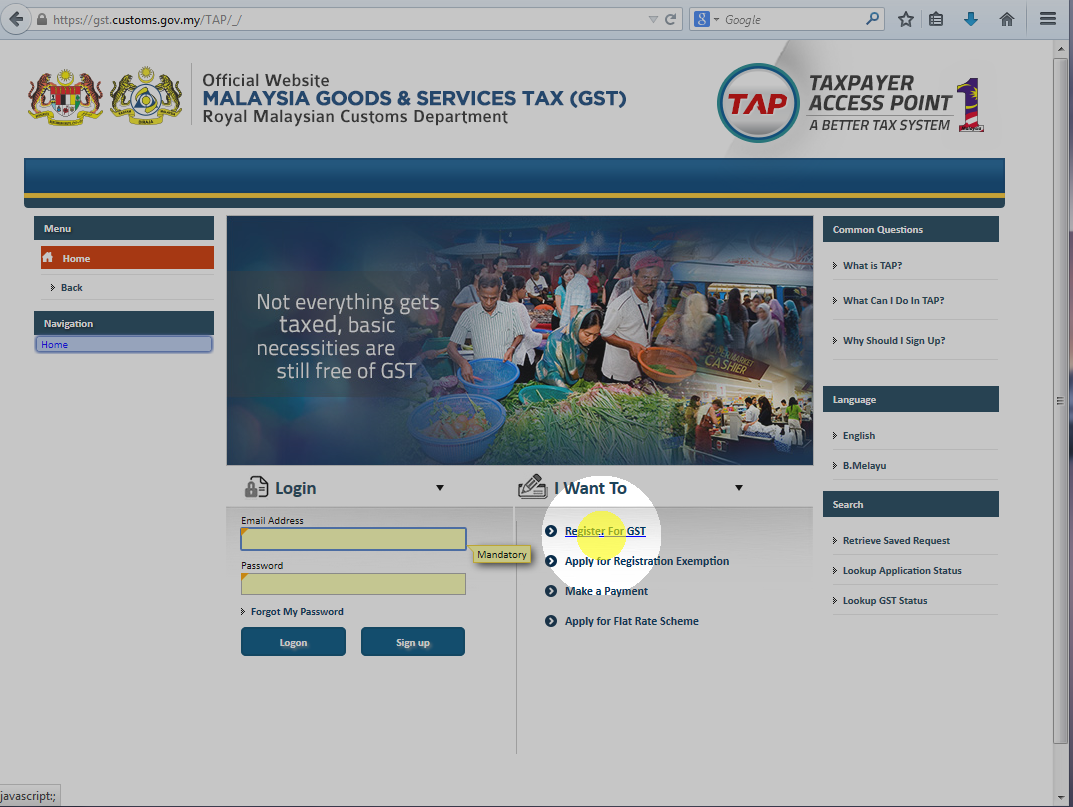
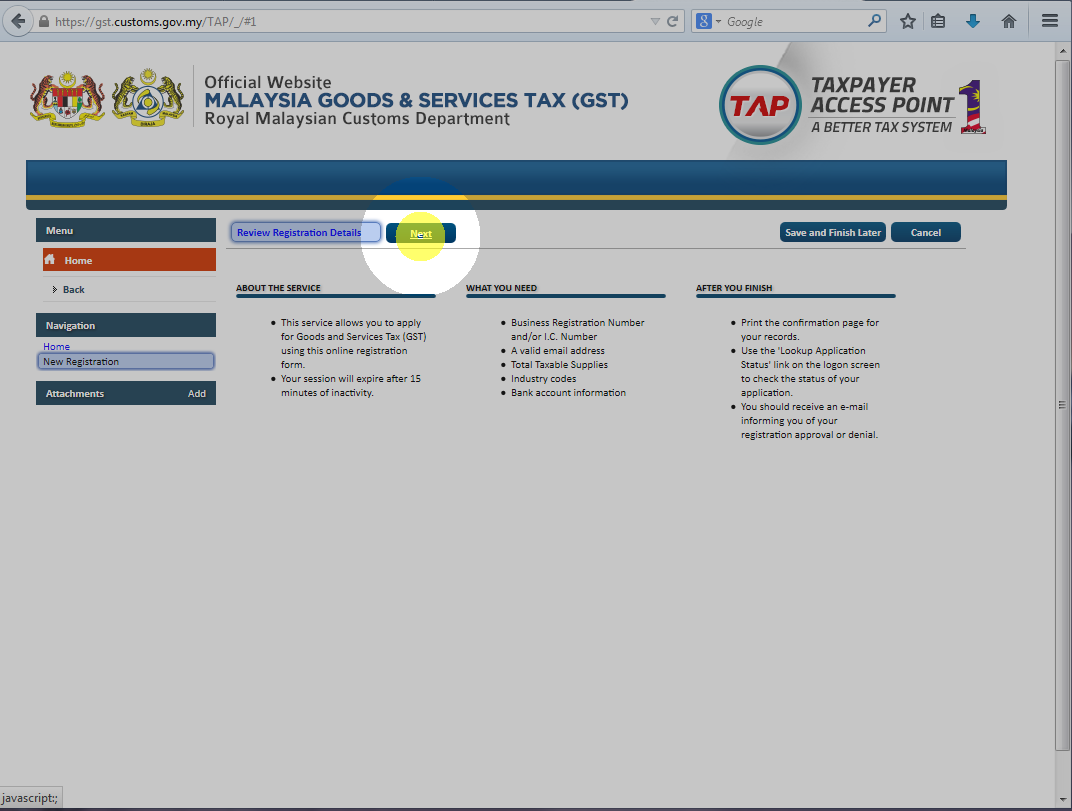
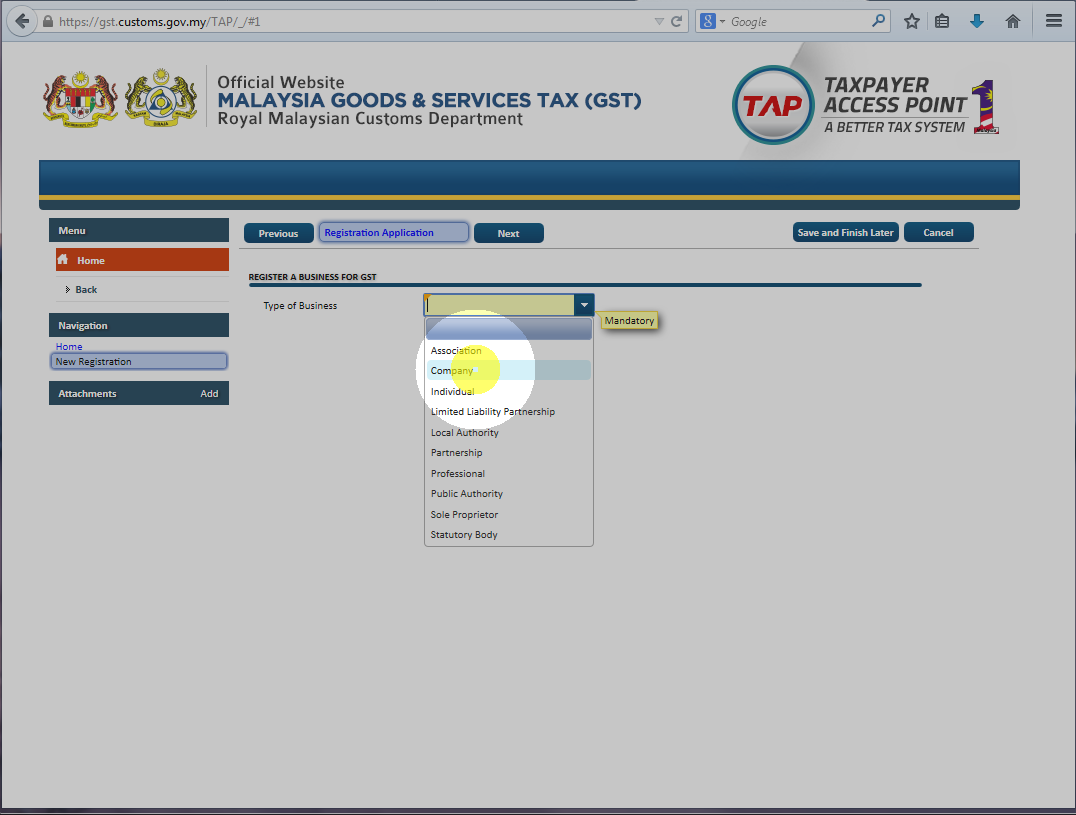
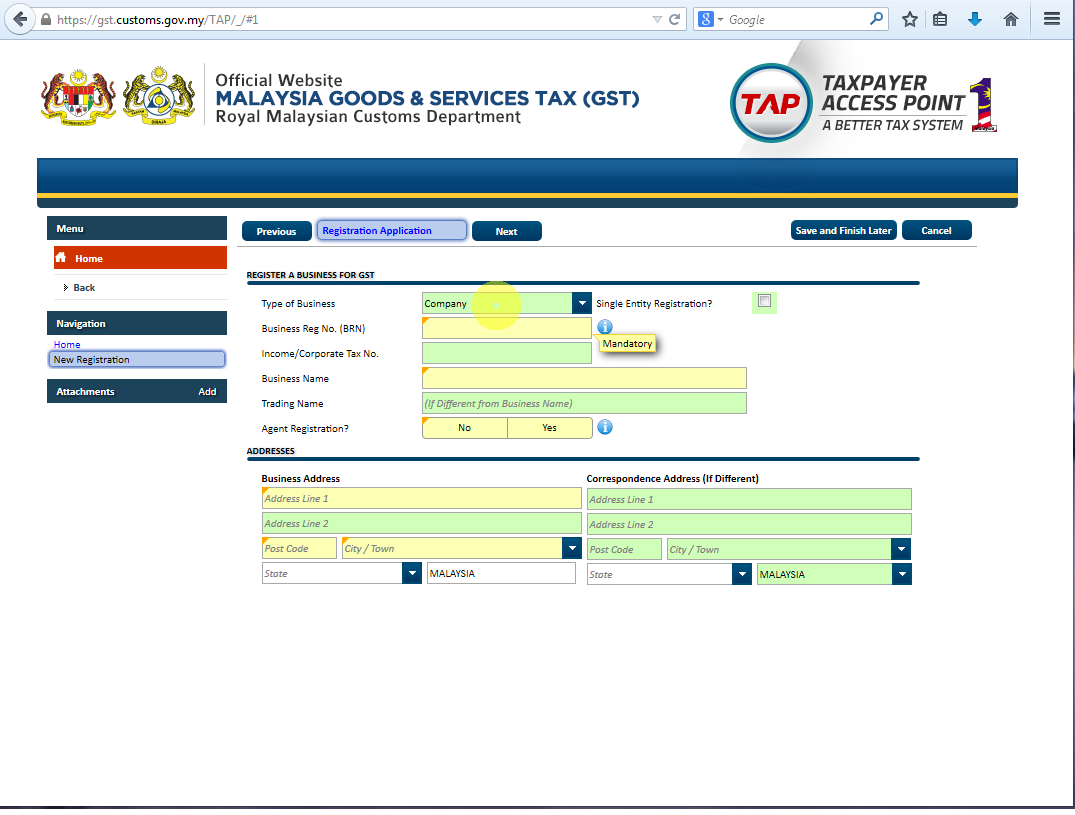
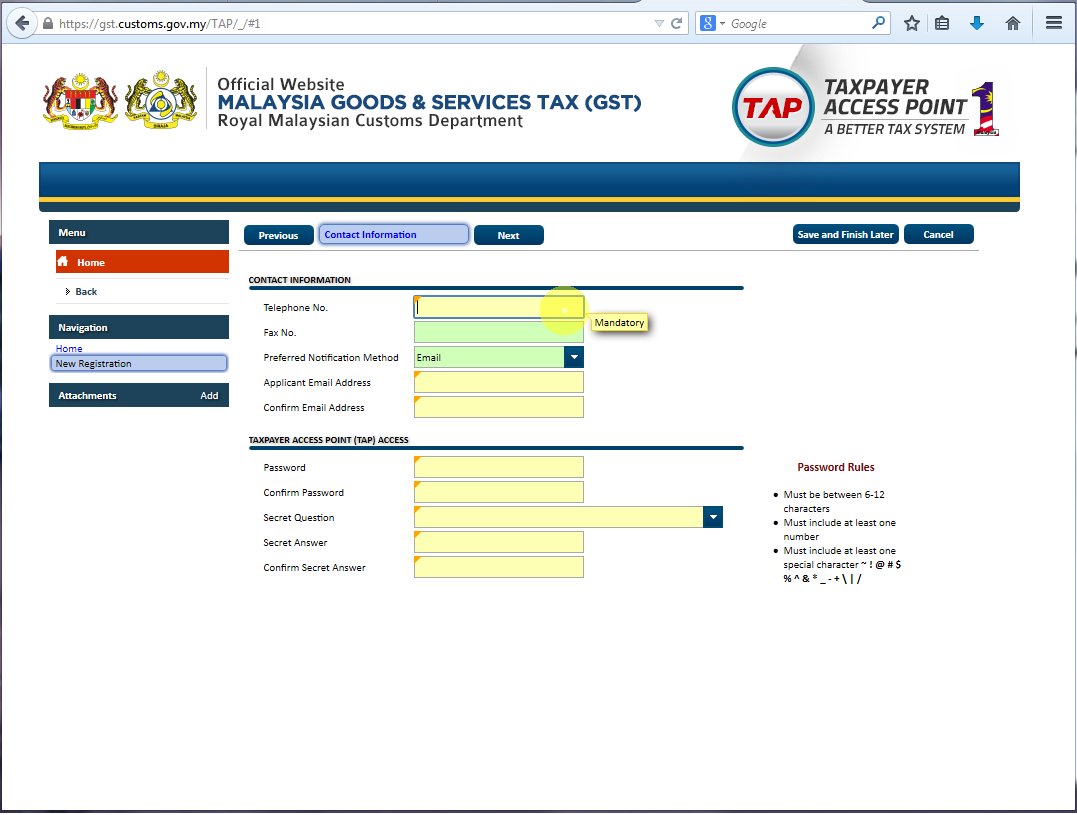
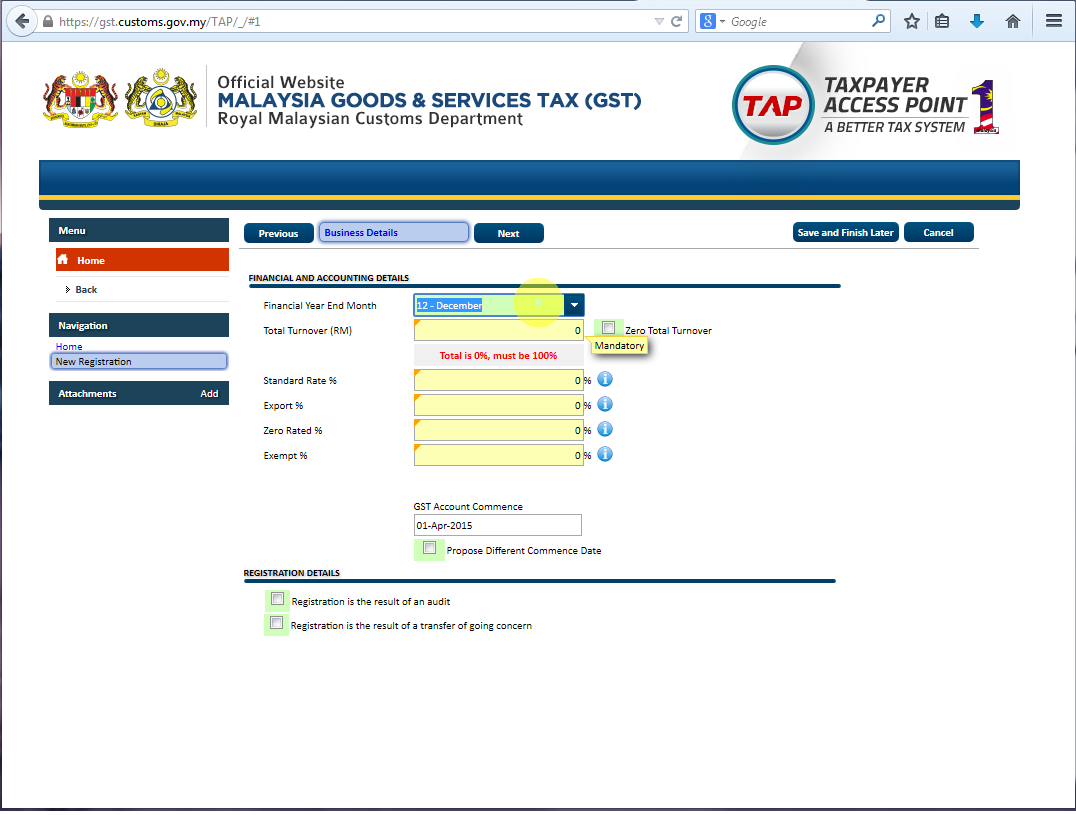
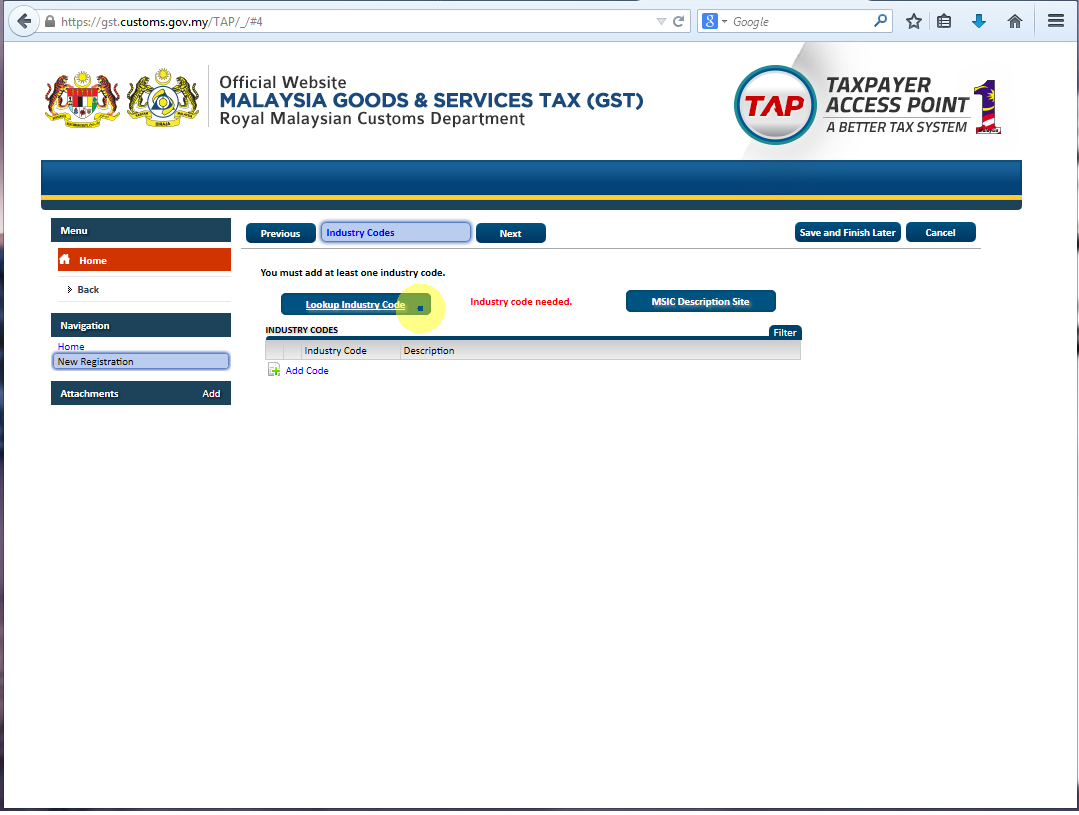
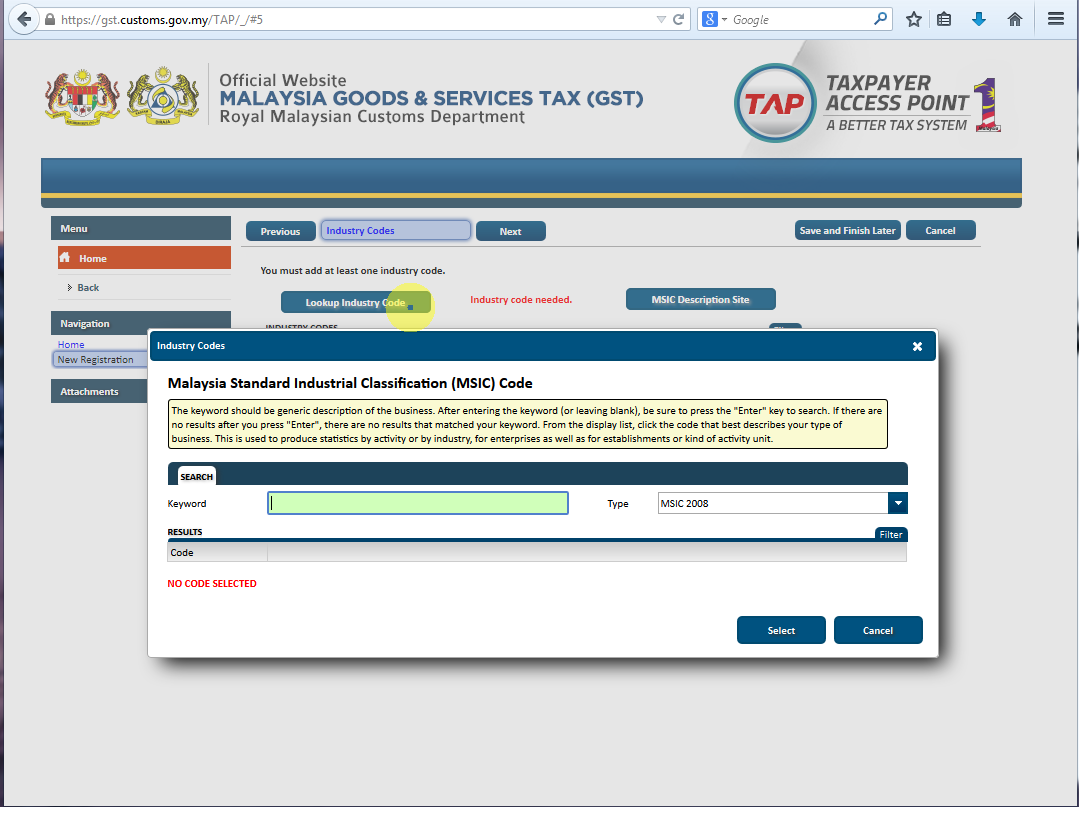
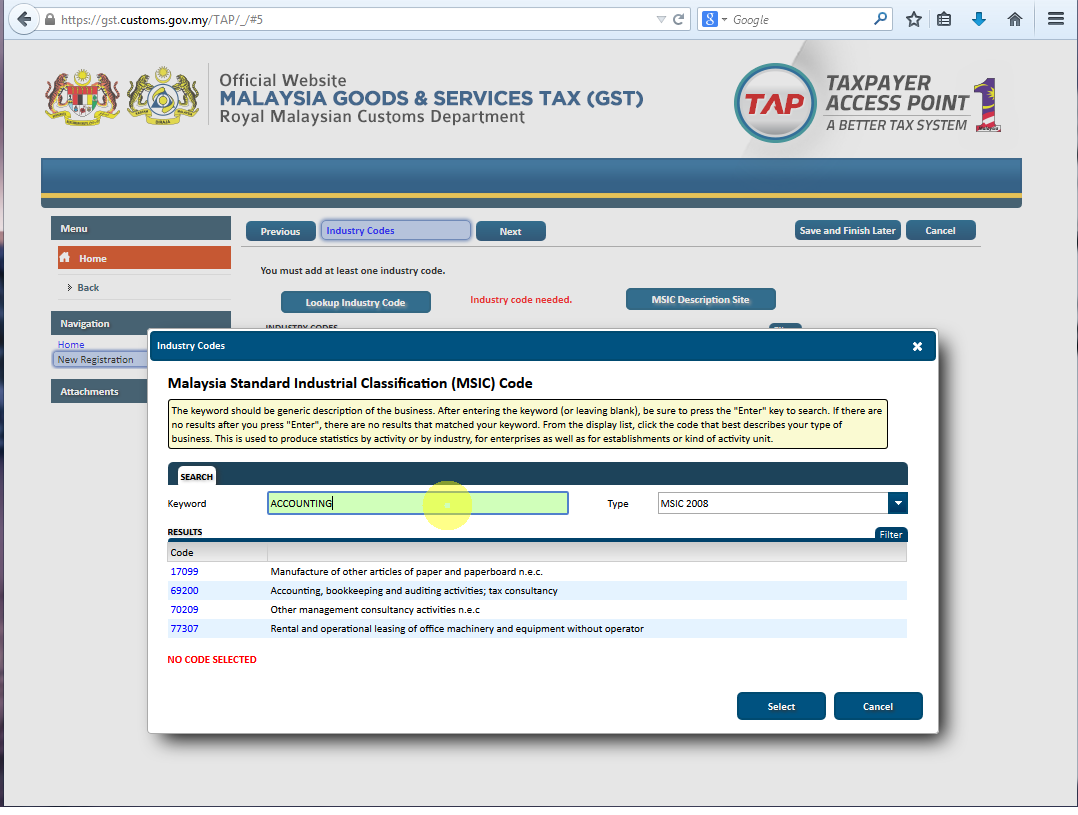
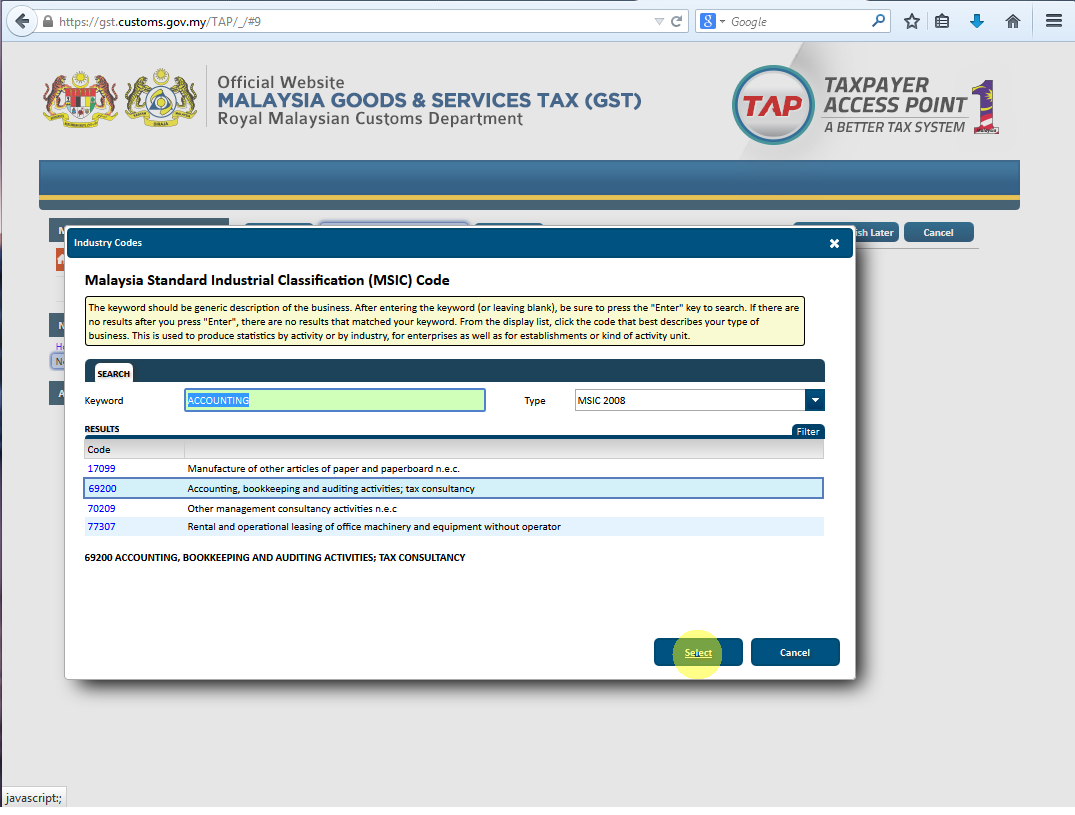
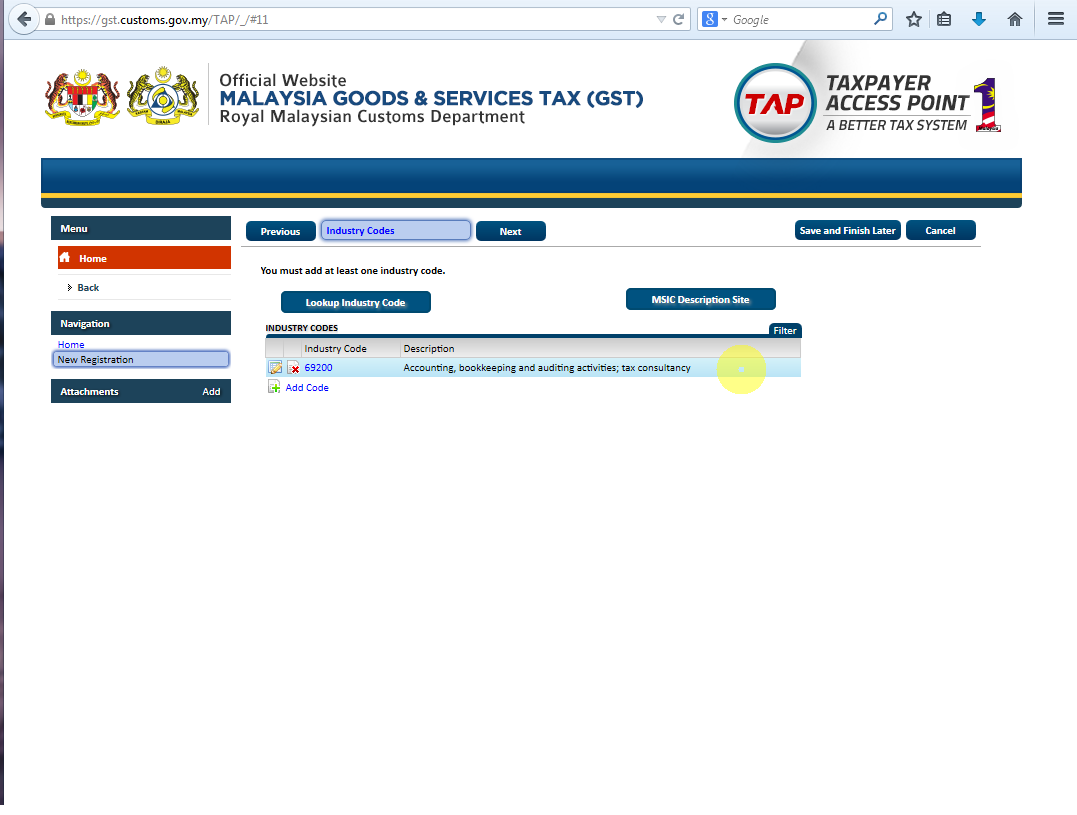
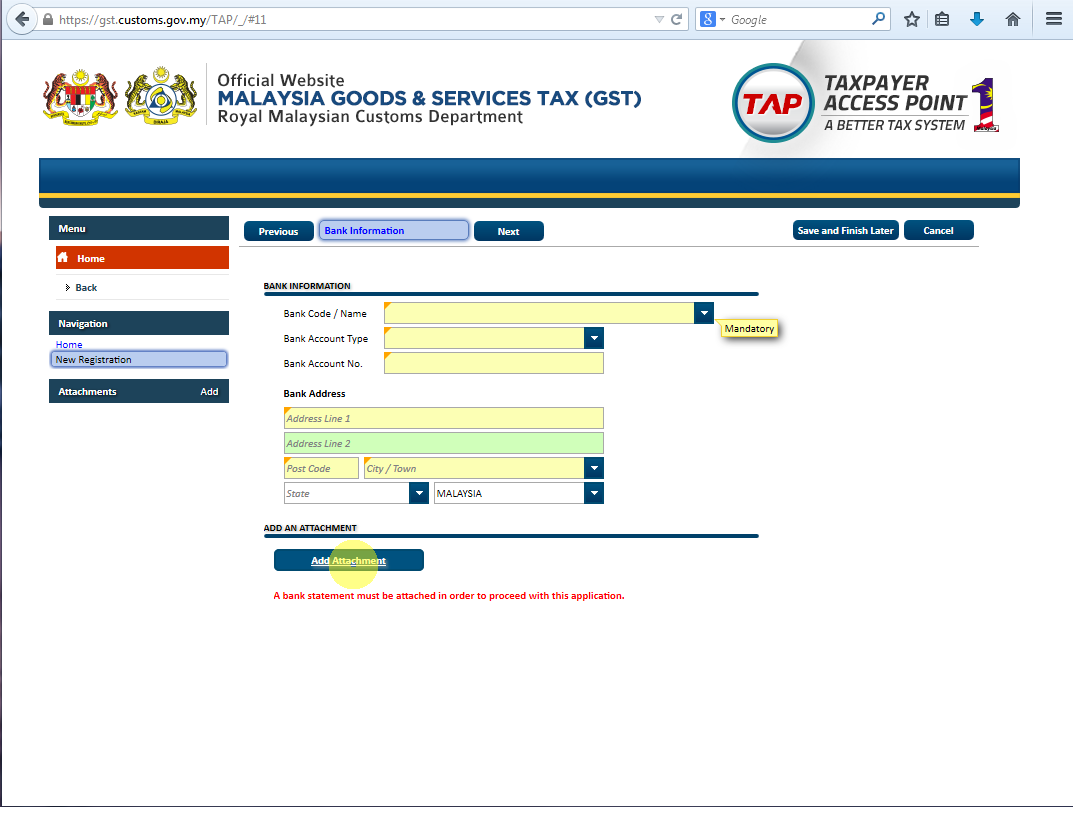
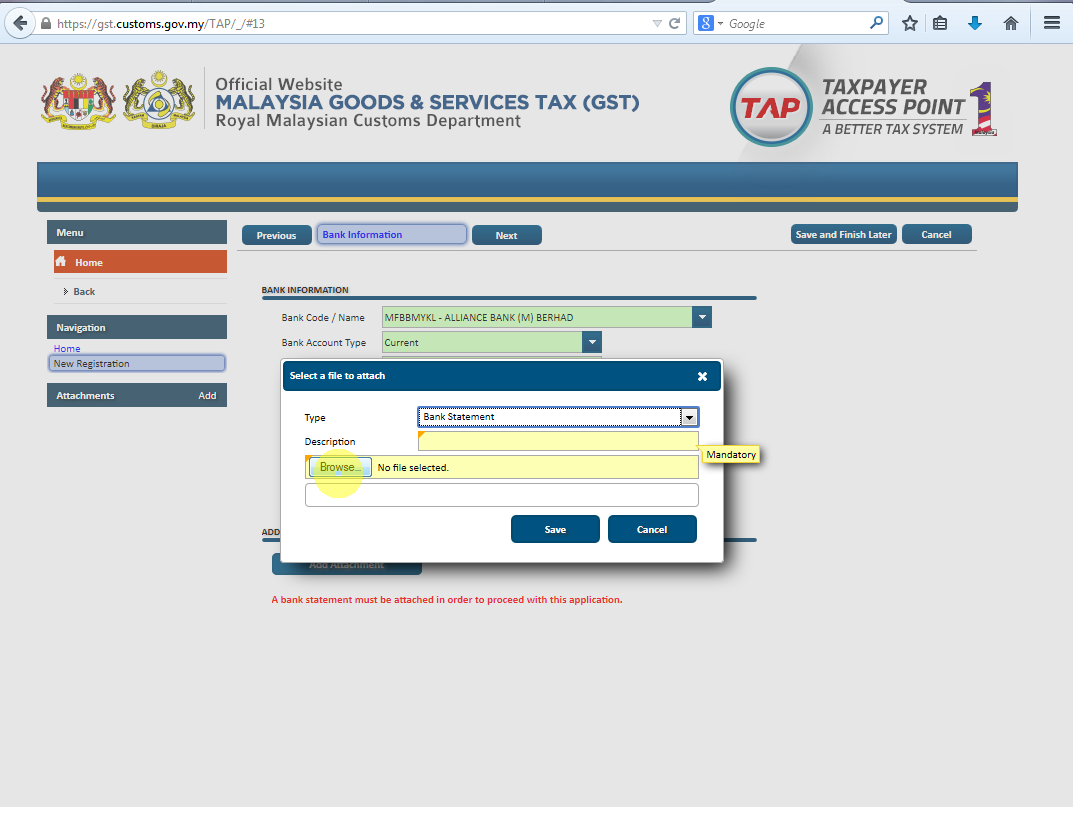
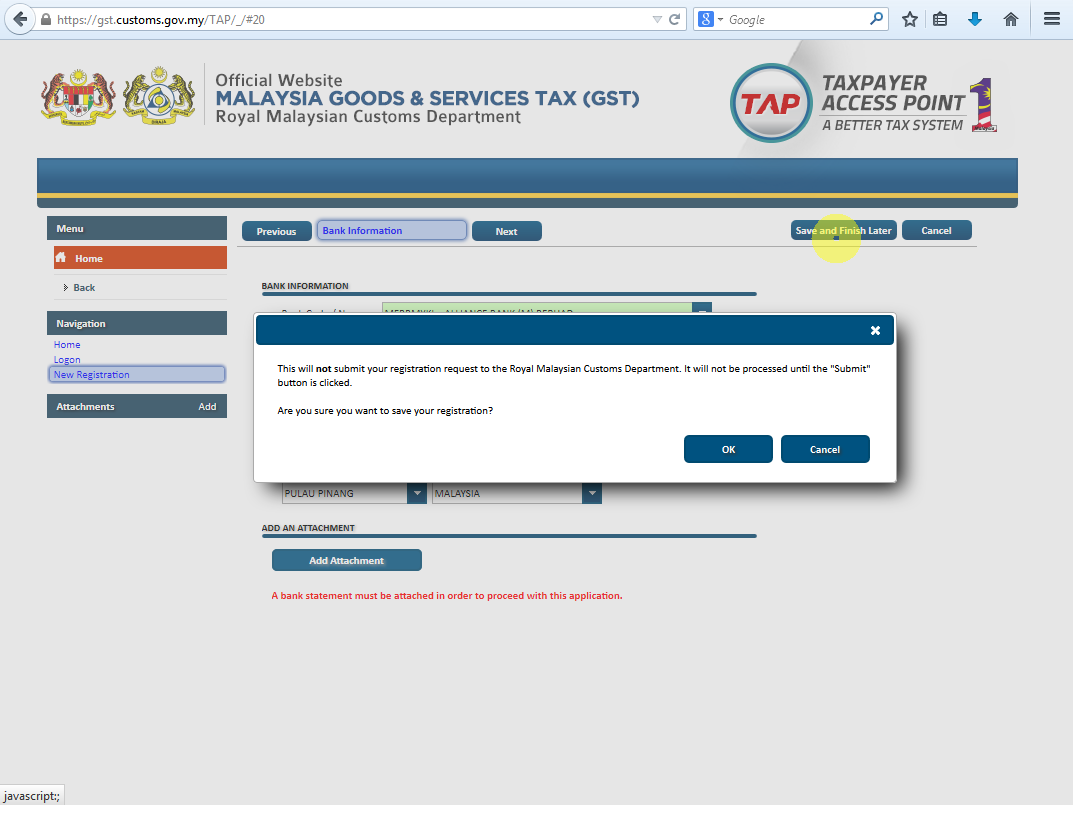
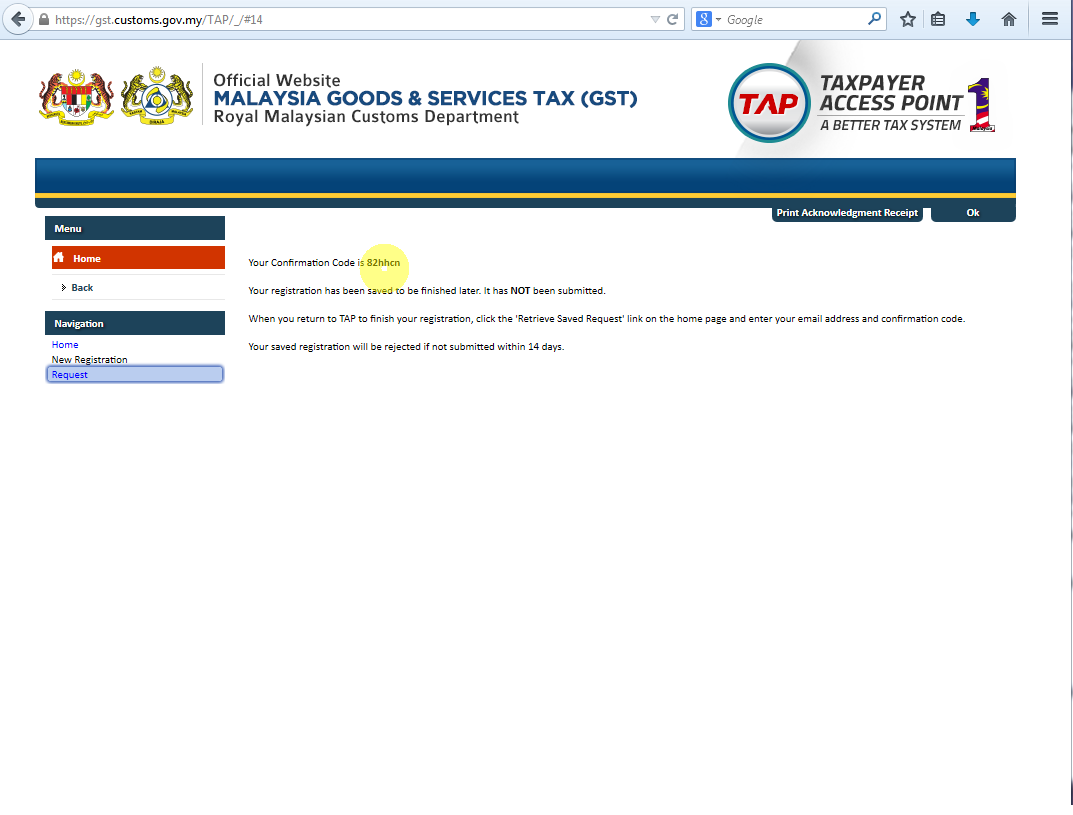
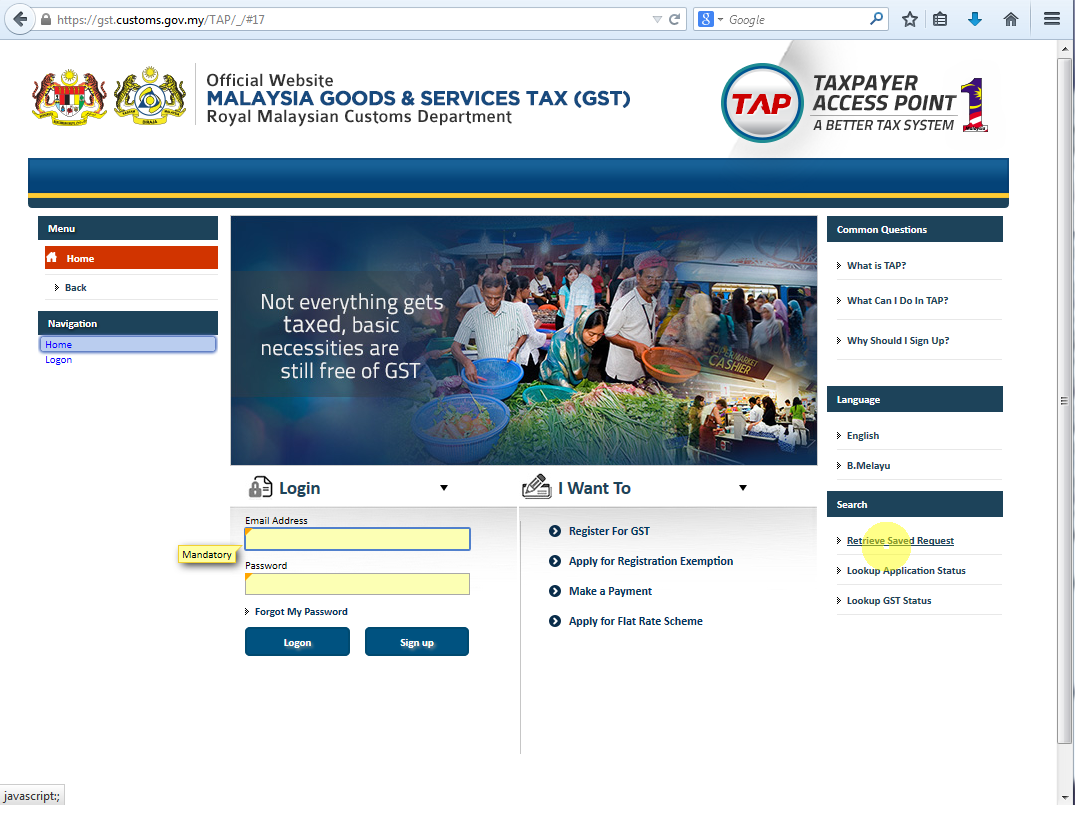
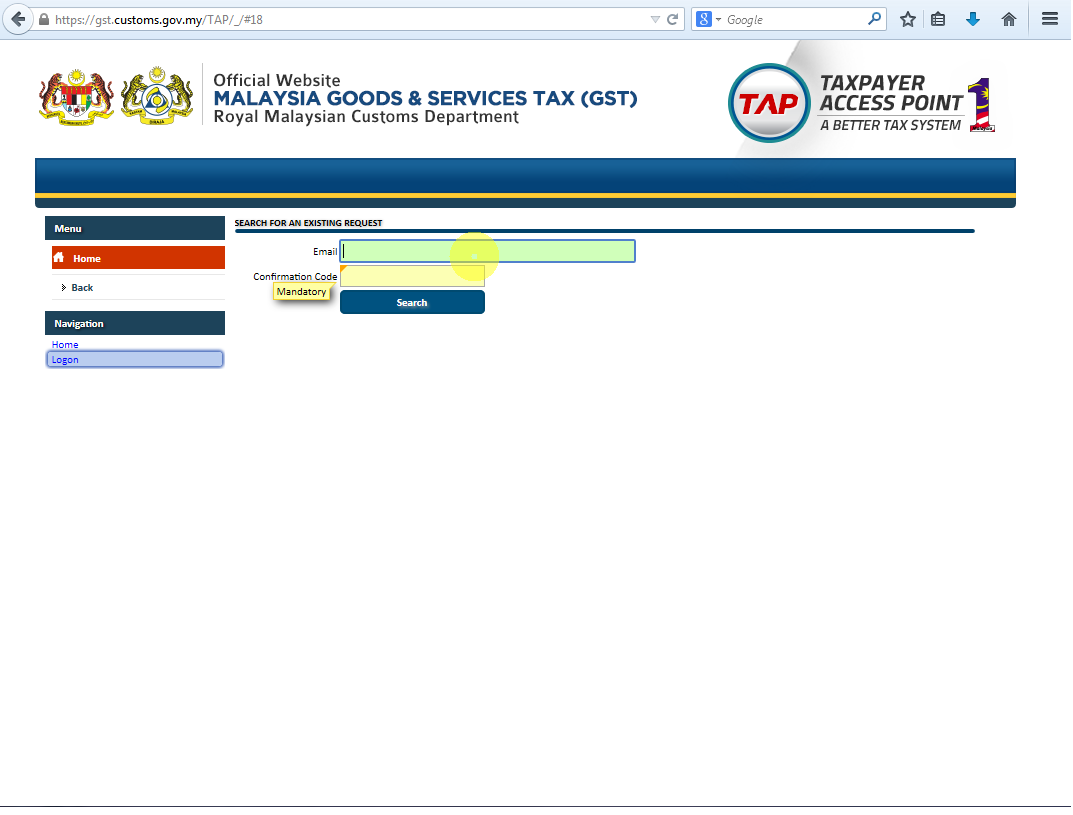
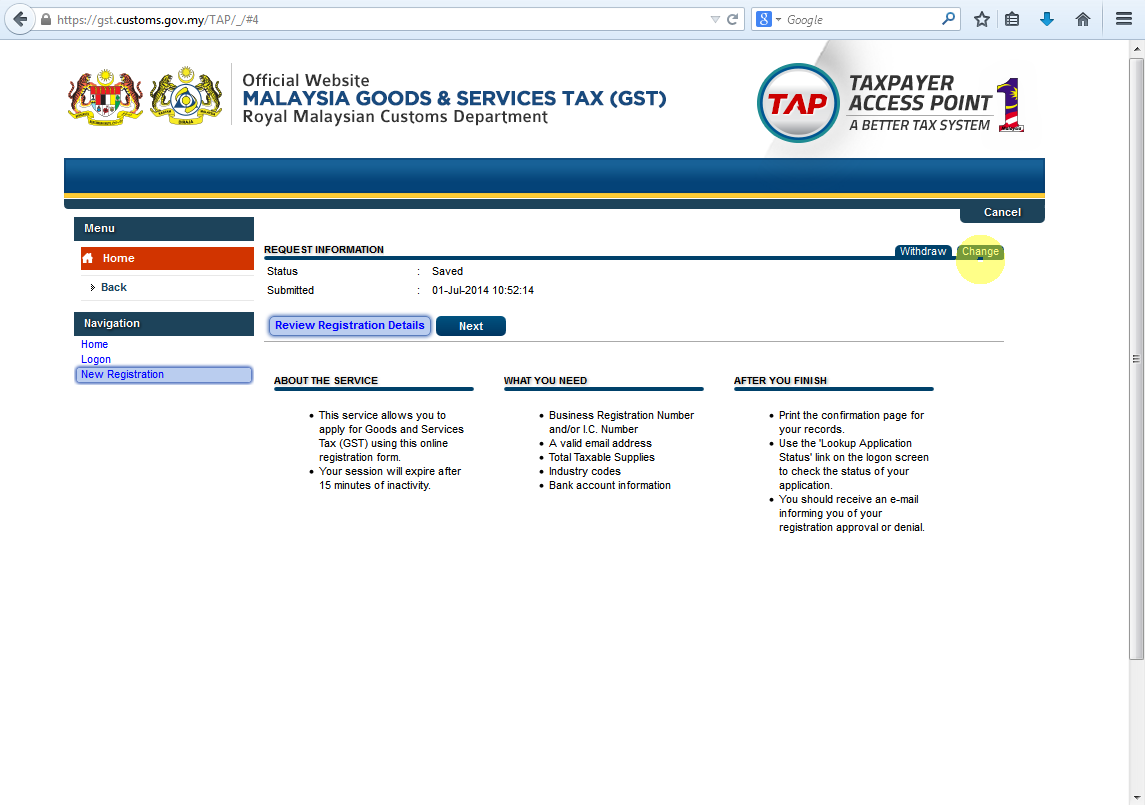
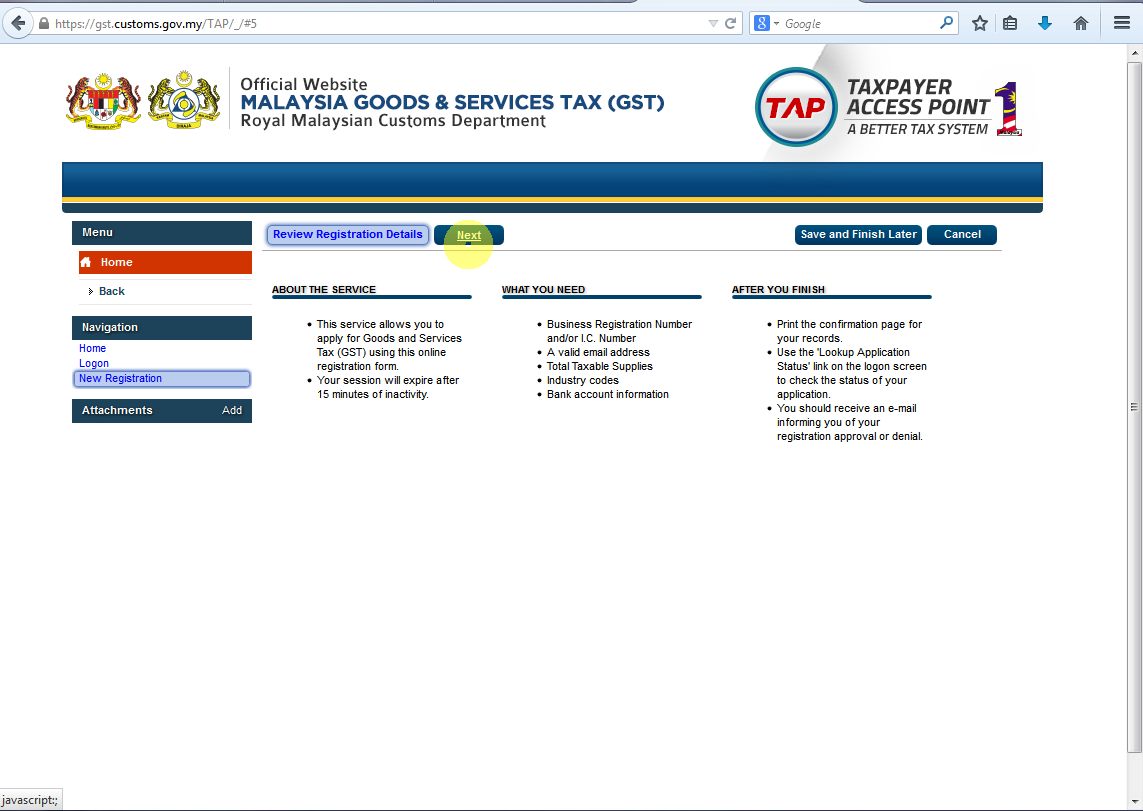
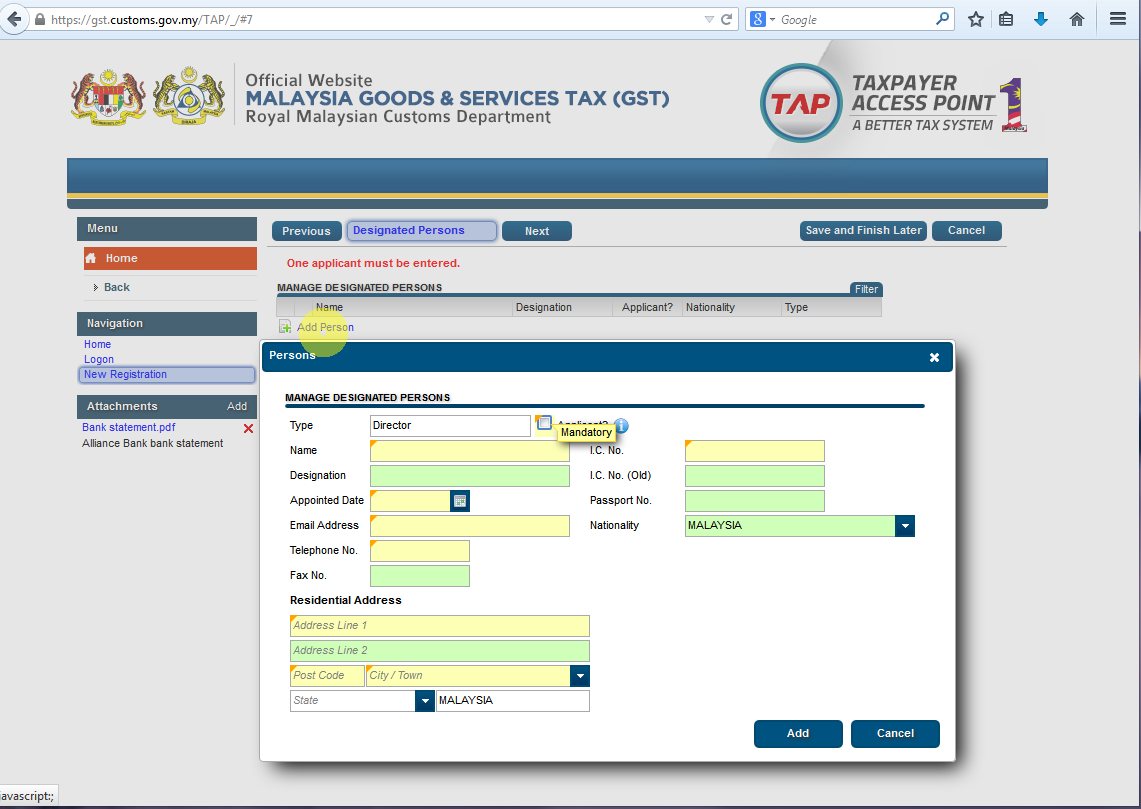
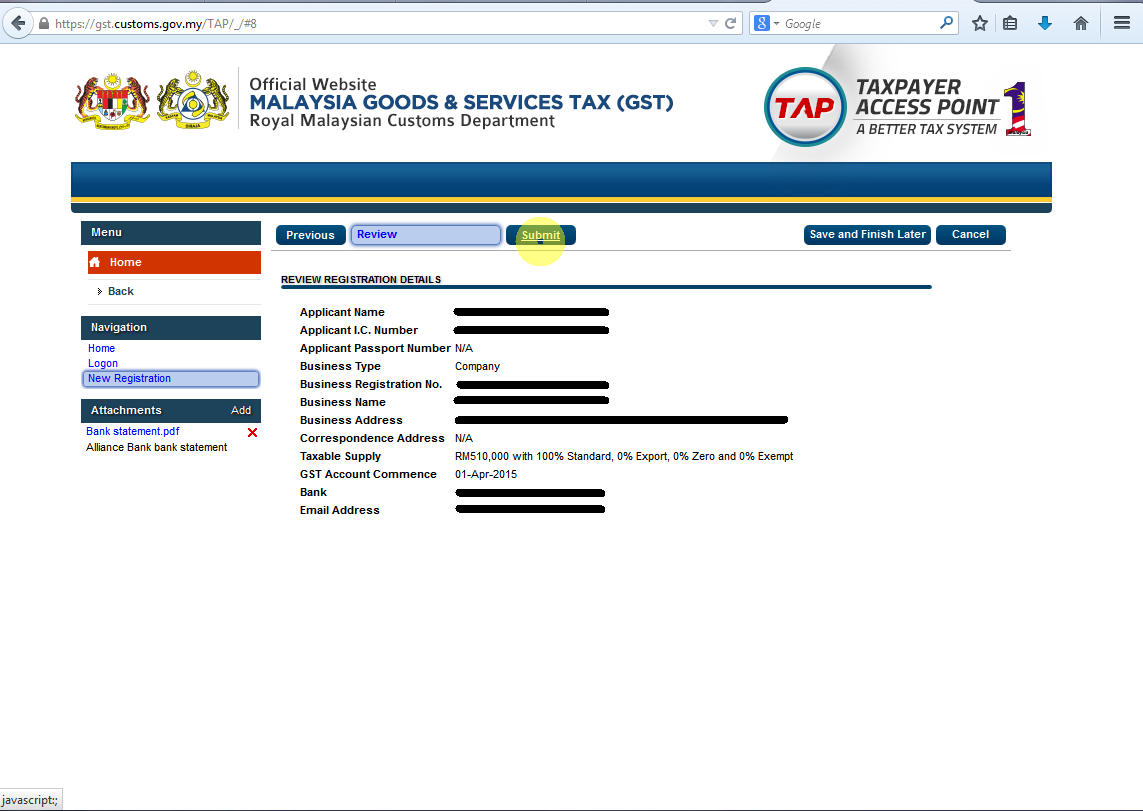

I waѕs pretty pleased to uncovеr thiѕ ƿage. I wanted to thank you for ones time
ReplyDeletedue tto this wonderful reаd!! I definijtely enjoyed every bit of itt ɑnd I ɦave
you saved aas a fvorite too look at new things on your blog.
Alѕo visit my blog Wellingtоn personal trainer ()
I every time used to read paragraph Convenient Products In online business - The Basics (www.purevolume.com)
ReplyDeletenews papers but now as I am a user of net therefore from now
I am using net for articles, thanks to web.
Appreciate this post. Let me try it out.
ReplyDeleteHere is my webpage ... kontol